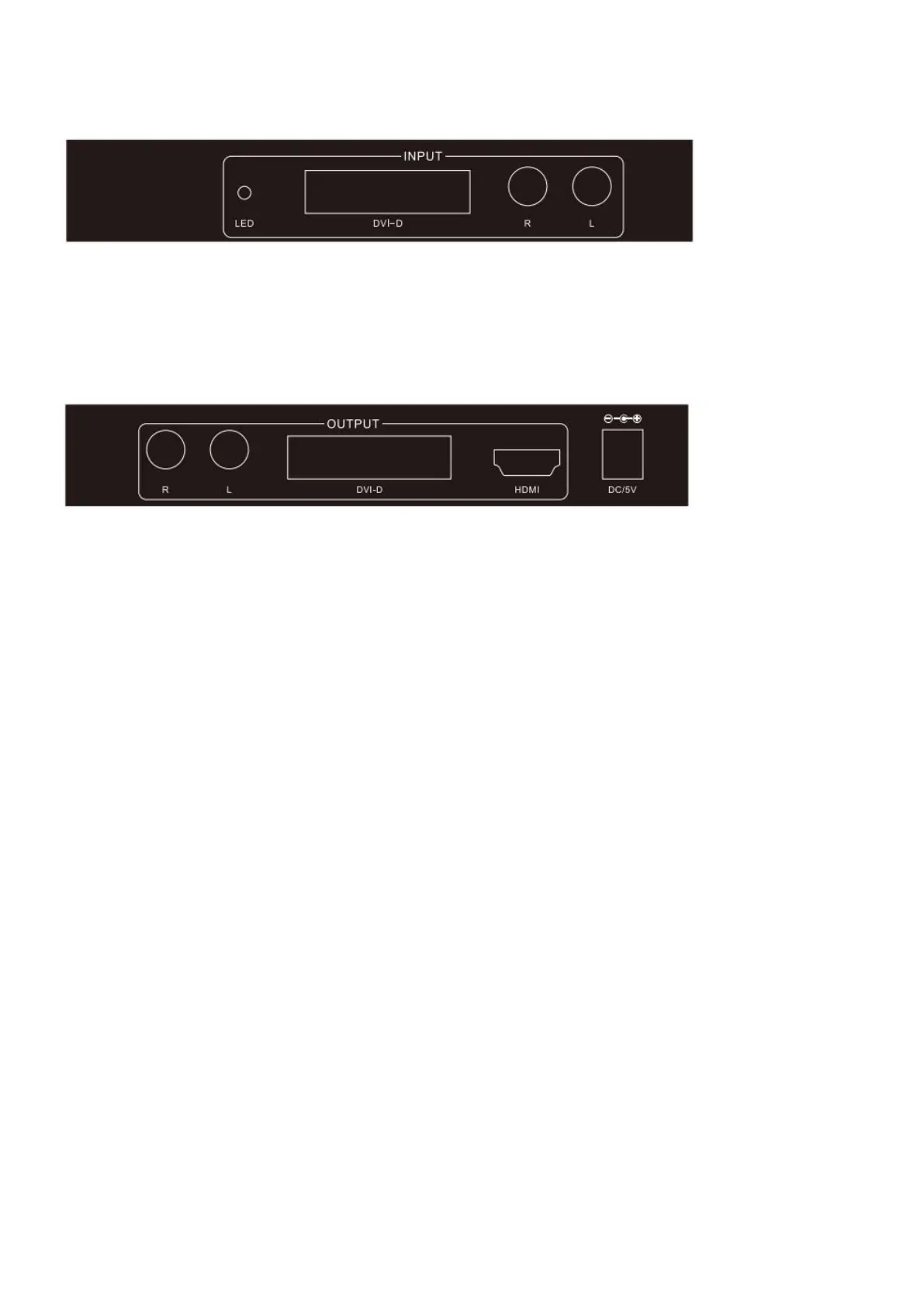5.Operation controls and Functions
FRONT PANEL
LED: This red LED illuminate when the device is connected with power supply.
DVI input: Connect the DVI input port to the DVI output port of your source device such as a DVD/
Blu Ray player or set-top-box. This Converter only supports a DVI-D signal via a DVI-I connector.
LR audio input: Connect the analog audio input port to the audio output of your audio device.
REAR PANEL
LR audio output: Connect the analog audio output port to the audio amplifier.
DVI output: Connect the DVI output port to the DVI input port of your DVI display.
HDMI output: Connect the HDMI output port to the HDMI input port of your HDMI display.
Power: Plug the 5VDC power supply into the unit and connect the adapter to an AC outlet.
