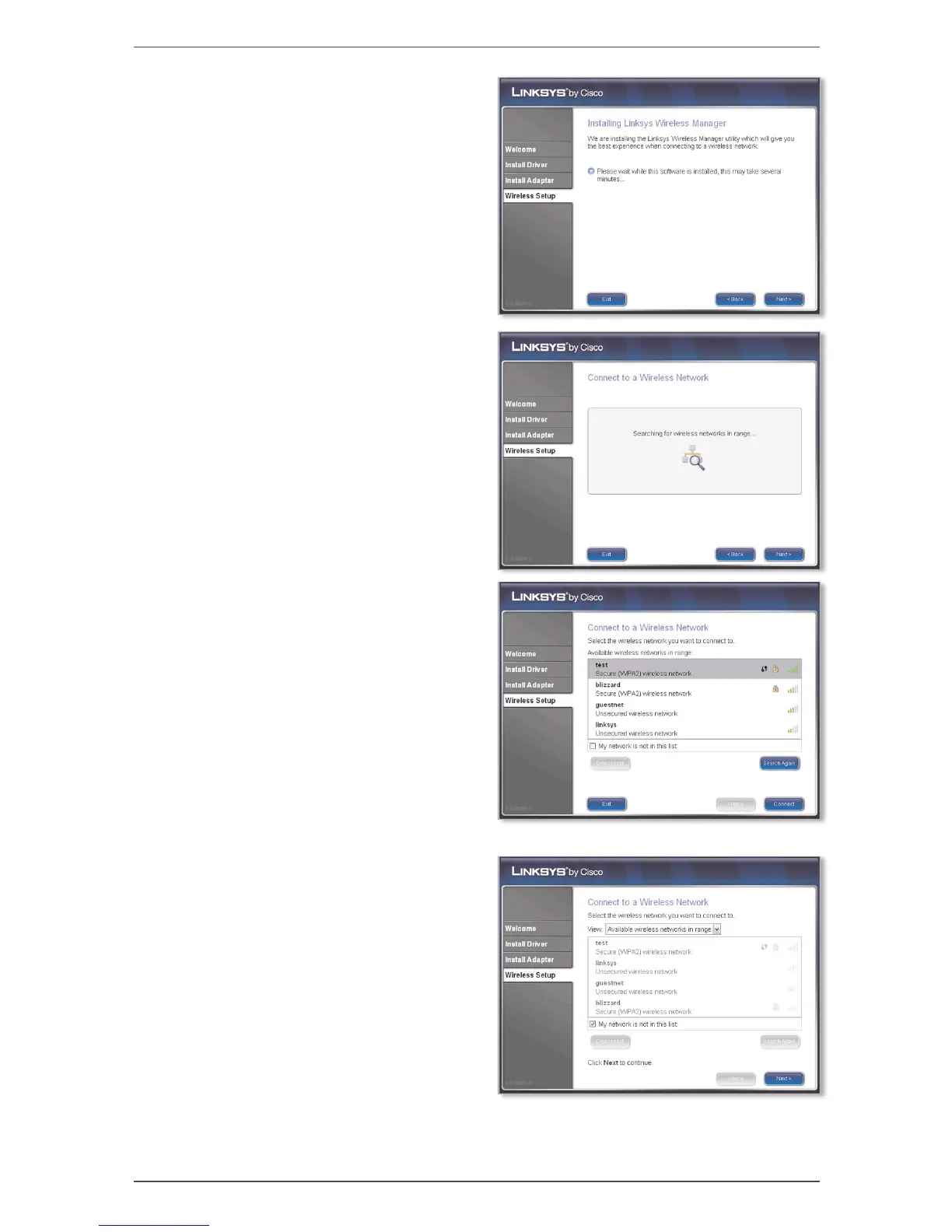InstallationWMP600N
7Wireless-N PCI Adapter with Dual-Band
R. Please wait while the Setup
Wizard installs the Linksys
Wireless Manager utility.
S. Please wait while the Setup
Wizard searches for wireless
networks.
T. The available networks are
listed in the table. Select
your network, and then click
Connect. Proceed to step W.
(If your router supports Wi-Fi
Protected Setup, proceed to the
section, “Wi-Fi Protected Setup”.)
If your network is not listed,
select My network is not in this
list. Click Next.
List of Wireless Networks
Network Not Listed
