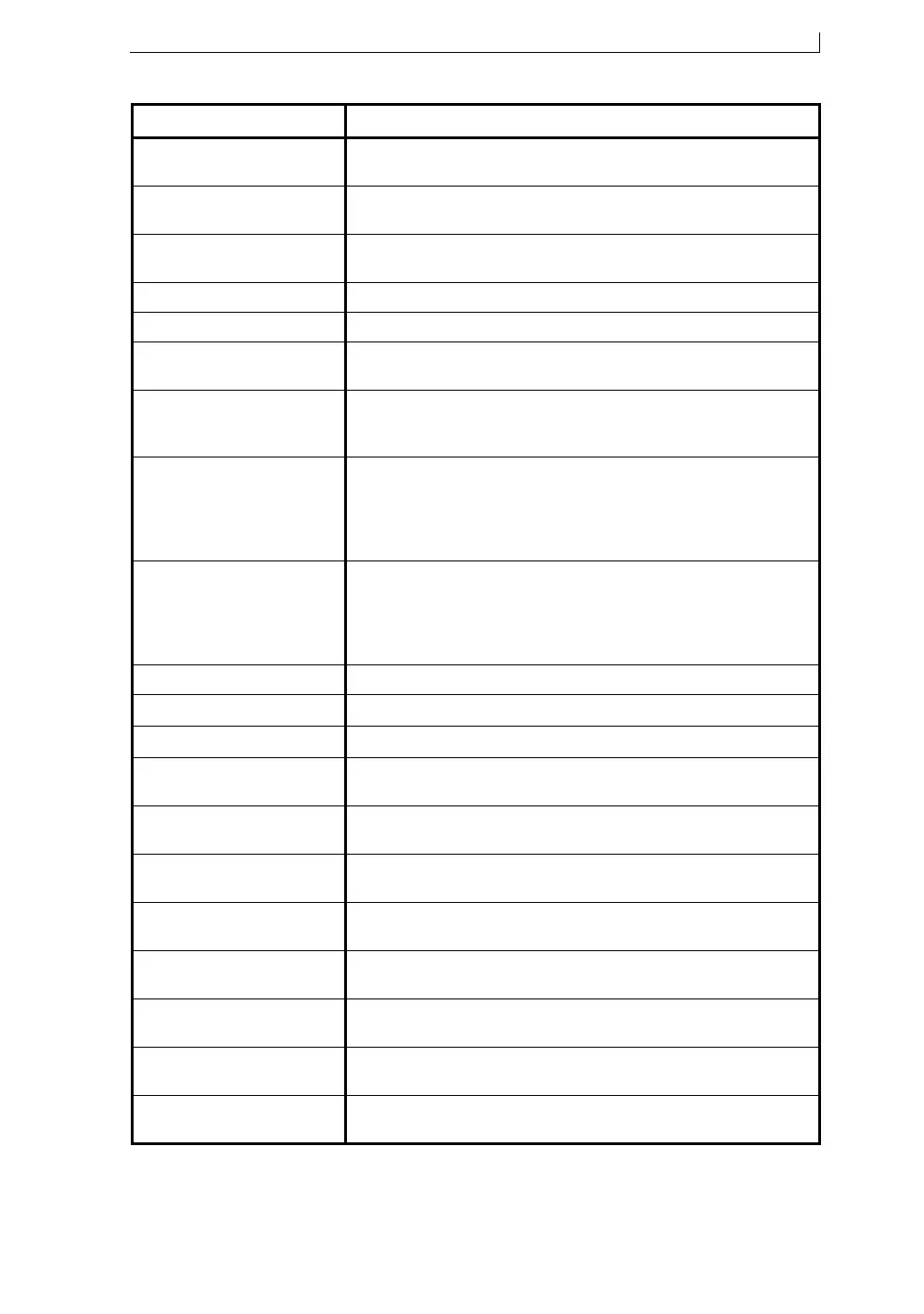Appendix A: If the printer complains
FA69315–3 English 61 Linx 5900 & 7900 Quick Start Guide
2.08 Printer Over
Temperature
Clean or replace the air filter. If the failure persists, contact your local
Linx distributor.
2.09 Misaligned Ink Jet
Clean the printhead. Perform a Nozzle Flush and Nozzle Clear. If
the failure persists, contact your local Linx distributor.
2.11 Pressure Limit Reached
Perform a Nozzle Clear. If the failure persists, contact your local Linx
distributor.
2.12 Viscosity Contact your local Linx distributor.
2.13 Hardware Safety Trip Contact your local Linx distributor.
2.14 Pressure Override
Circuit Tripped
Contact your local Linx distributor.
2.15 Scheduled
Maintenance is Overdue by
3 months
The printer is overdue for a service. Contact your local Linx
distributor to arrange for a scheduled maintenance visit.
3.00 Shutdown Incomplete
1. Clean the printhead.
2. Press the green [start] key to start the jet.
3. Press the red [stop] key to stop the jet.
4. Power down the printer.
5. Power up the printer.
3.01 Shutdown Incomplete
(Failure)
1. Clean the printhead.
2. Press the green [start] key to start the jet.
3. Press the red [stop] key to stop the jet.
4. Power down the printer.
5. Power up the printer.
3.02 Memory Corrupt Contact your local Linx distributor.
3.03 Ink Low
Follow the SureFill
® instructions.
3.04 Solvent Low
Follow the SureFill
® instructions.
3.05 Over Speed (Print
Trigger)
Contact your local Linx distributor.
3.06 Over Speed
(Synchronous Data)
Contact your local Linx distributor.
3.07 Over Speed
(Asynchronous Data)
Contact your local Linx distributor.
3.08 Over Speed (Line
Speed)
If the failure persists, contact your local Linx distributor.
3.09 Over Speed
(Compensation)
If the failure persists, contact your local Linx distributor.
3.10 Under Speed (Line
Speed)
Contact your local Linx distributor.
3.11 Printer Requires
Scheduled Maintenance
The printer is due for a service. Contact your local Linx distributor to
arrange for a scheduled maintenance visit.
3.12 Printhead Cover Off
Refit the cover tube correctly. If the failure persists, contact your local
Linx distributor.
Event Message Action
Figure A-1. System Events (Continued)
