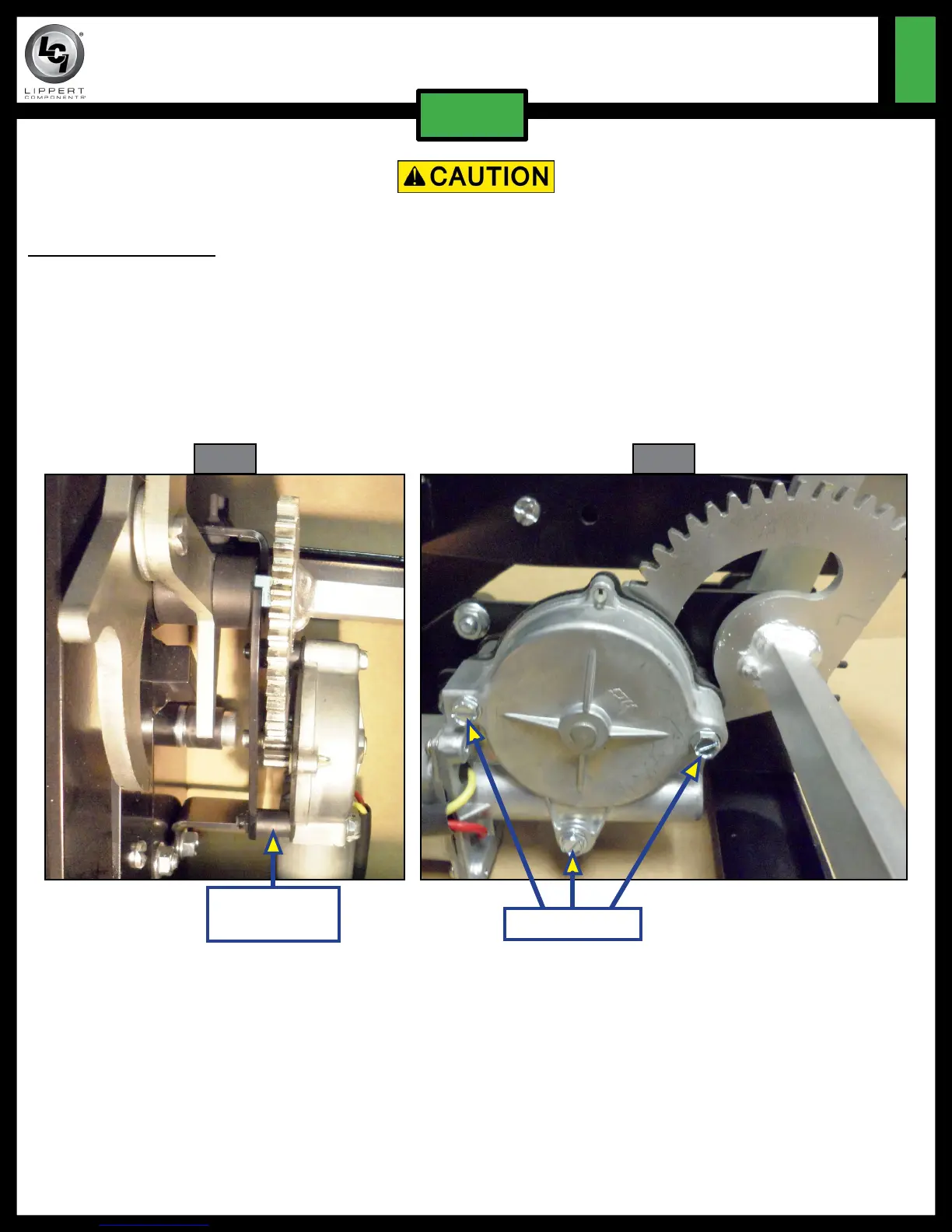Rev: 10.04.18 Page 2 CCD-0002267
TI-273
KWIKEE
®
REVOLUTION SERIES
STEP MOTOR REPLACEMENT INSTRUCTIONS (82-ST0502)
STEPS
Removing the Motor
The motor is attached to the step frame using three
⁄
" hex bolts. On the bottom side of the motor, each
bolt goes through a plastic motor spacer (Fig. 3). These spacers are not attached to the motor and will fall
out when the bolt and/or the motor is removed.
1. Disconnect the 2-wire power motor harness from the motor plug. It may be necessary to use a 5/16"
socket with ratchet to loosen the hex bolts used for mounting the motor.
2. Completely remove the three hex bolts (Fig. 4).
Moving parts can pinch, crush or cut. Keep clear and use caution.
Plastic Spacer
(Total of 3)
⁄
" Hex Bolts
Fig. 3 Fig. 4
