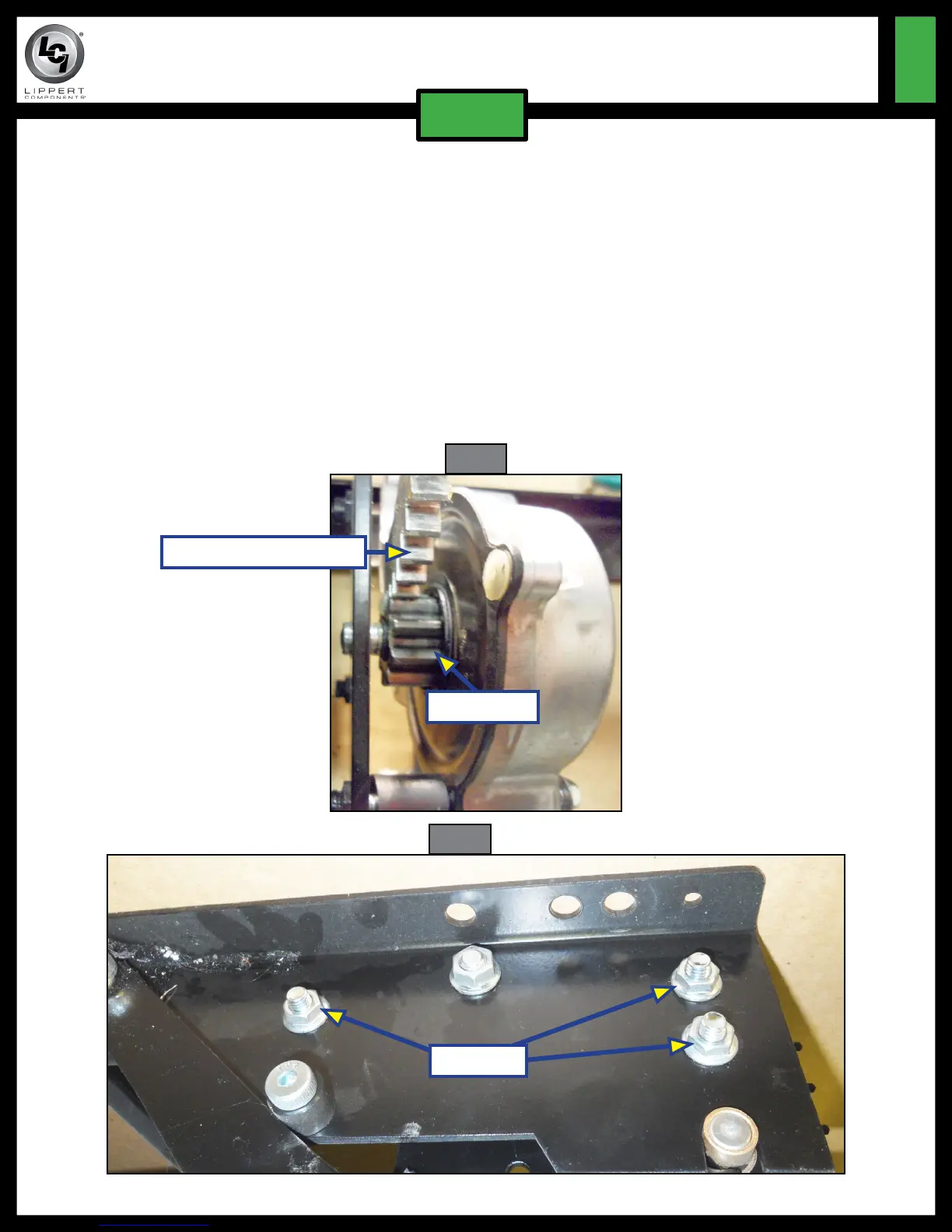Rev: 10.04.18 Page 4 CCD-0002267
TI-273
KWIKEE
®
REVOLUTION SERIES
STEP MOTOR REPLACEMENT INSTRUCTIONS (82-ST0502)
STEPS
4. Verify that the motor gear is properly engaged with the drive gear mechanism (Fig. 7).
5. If the motor pin and the hex bolts do not line up properly, loosen—but do not remove—the hex bolts
(Fig. 8).
6. Install the motor.
7. While holding the motor in place, tighten the hex bolts to 80 in-lbs.
8. With the motor fitted properly, use the
⁄"
hex driver to tighten the bolts.
NOTE: Be careful. Do not tighten the hex bolts all the way down.
9. Use the
⁄"
torque wrench to finish tightening all hex bolts down to 18 in-lbs.
NOTE: Do not overtighten!
10. Reconnect the 2-wire power motor harness to the motor. Remove the jack or jack stand from the step.
Test the extension and retraction of the step.
Fig. 7
Fig. 8
Drive Gear Mechanism
Motor Gear
Hex Bolts
