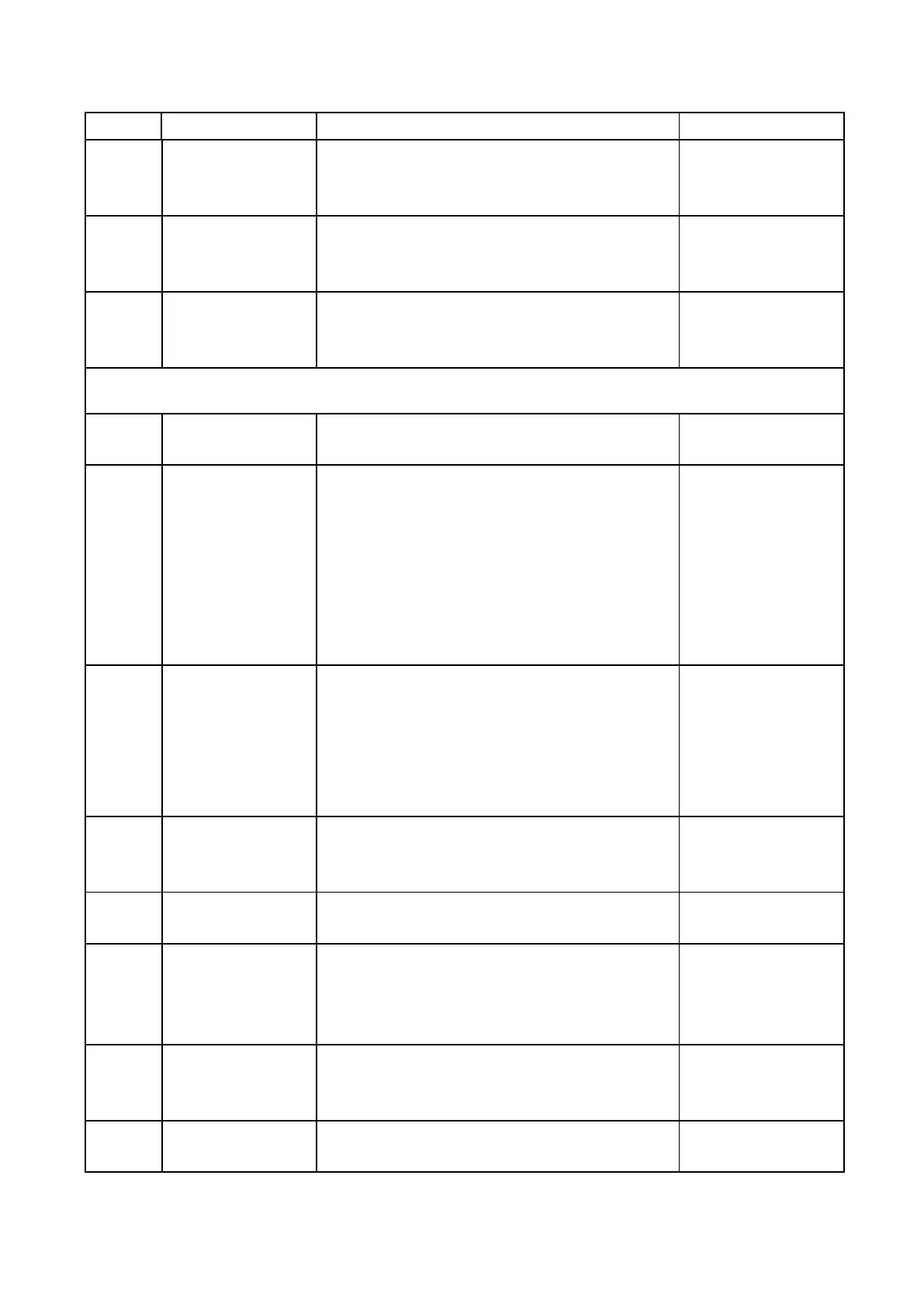55
8 : AI1 Input
10 : Soft Starter Output Frequency
12 : Retain <7>
Sets the terminal FM monitor gain.
Default: 100.0 %
Min.: -999.9 %
Max.: 999.9 %
Terminal FM
Monitor Voltage
Bias
Sets the terminal FM voltage bias.
Default: 0.0 %
Min.: -999.9 %
Max.: 999.9 %
E6: Optional Communication Card Settings
Sets the drive station address.
Default: 1
Range: 1 to 31
RS-485
Communication
Baud Rate Setting
Sets the baud rate for terminals SG(+) and SG(-)
of RS-485 communication.
0: 1200 bps (bit/sec)
1: 2400 bps
2: 4800 bps
3: 9600 bps
4: 19200 bps
5: 38400 bps
RS-485
Communication
Parity Selection
Selects the communication parity for terminals
SG(+) and SG(-) of RS-485 communication.
0: 8, N, 2 (Modbus RTU)
1: 8, N, 1 (Modbus RTU)
2: 8, E, 1 (Modbus RTU)
3: 8, O, 1 (Modbus RTU)
Default: 1
Min.: 0
Max.:11
Communication
Fault Detection
Time
Sets the detection time for communication fault.
0: Disabled
1: Enabled
Default: 0.0 s
Range: 0.0 to 10.0 s
Sets the wait time between sending and
receiving data.
Default: 5ms
Range: 5 to 65 ms
Drive Operation
During
Communication
Failure
0 : Display CE Alarm Only. Drive continues
operation.
1 : Display CE Fault. Drive coasts to stop.
Frequency
command memory
function
0 : Disable
1 : Frequency command is memorized when
power turn off
Value of frequency
command
Sets the frequency command
Default:: 0.00Hz
Range: 0.00 to 400.00
