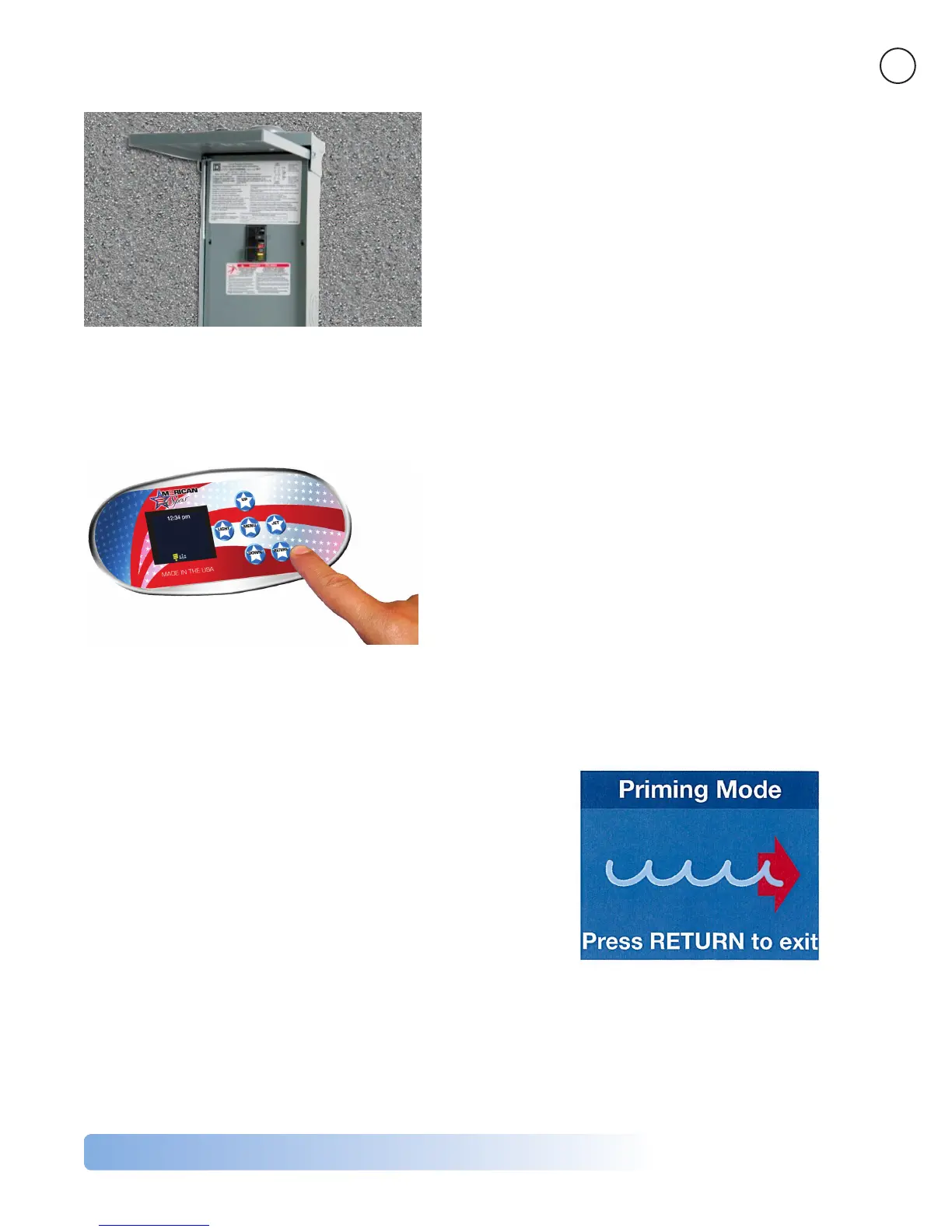American Spa Owner’s Manual
LTR50001143, Rev. R
Preparing for Your New Portable Spa
9
5. Prime the pump.
4. Turn on power to the spa.
Press the RETURN button on the control panel. After two
minutes, the pump should prime. If it does not, follow the
priming instructions on the next page. If it does, continue
with the next step.
When the spa is lled to the correct level, turn on the
power at the GFCI breaker. (Ensure that the 120V spas are
connected to the proper electrical outlet.)
Starting Up: Priming Mode for Neo-Pack Systems
The system will enter the priming mode. Priming Mode will display
on the control panel. In Priming Mode, all devices such as jets and
lights are operable. Jets can be turned on and off to help prime the
pump. The system will exit Priming Mode and go to the Main display
when the RETURN button is pressed, or after four minutes of activity.
Exiting Priming Mode for Neo-Pack Systems
You can manually exit Priming Mode by pressing the RETURN button.
Note that if you do not manually exit the priming mode, the priming
mode will be automatically terminated after 4 to 5 minutes. Be sure
that the pumps have been primed by this time.