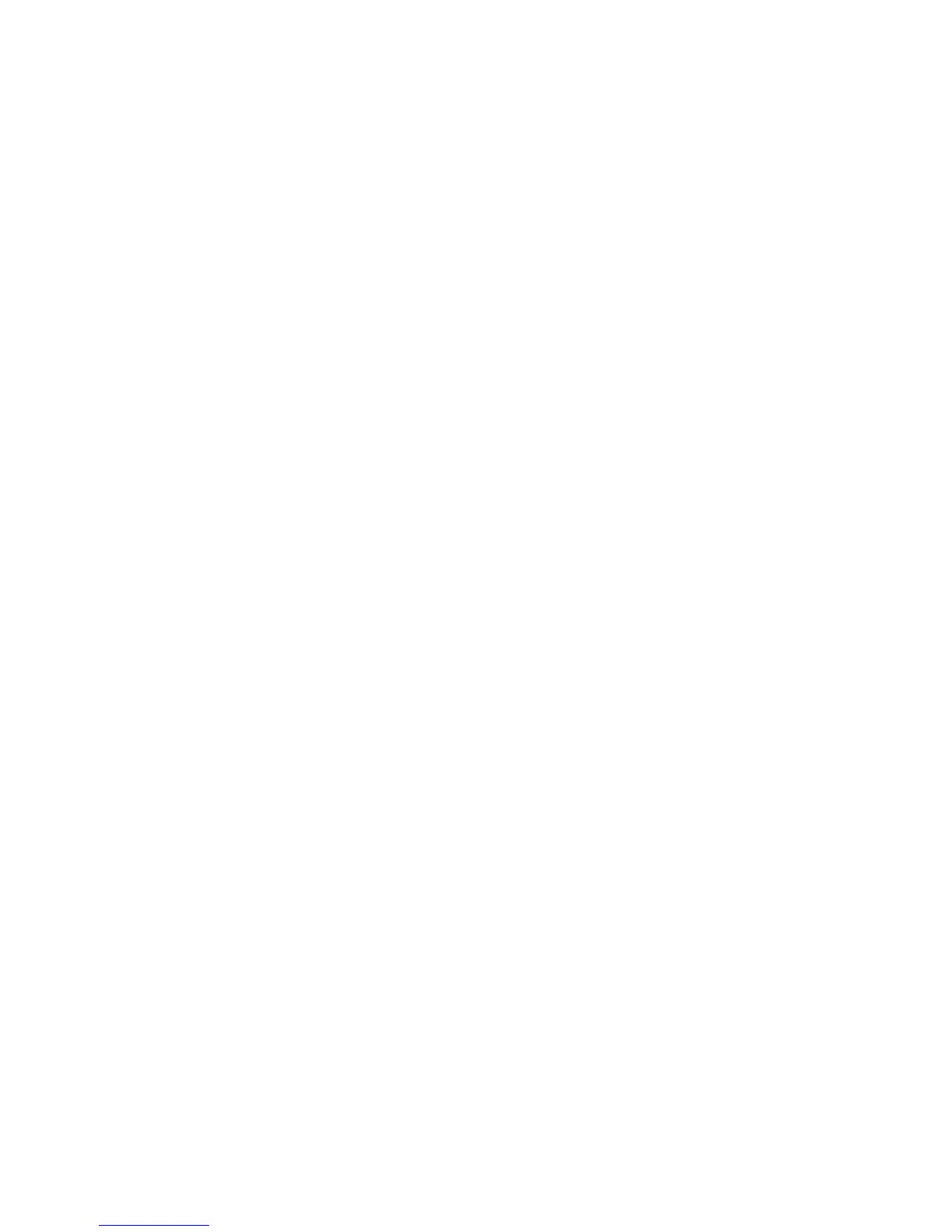Please only use the original antenna or the antenna being approved by the company.
Unapproved and modified antenna or the antenna with additional accessories may
damage the phone. Please don’t touch the antenna during a call. Touching the
antenna may affect the call quality and make the phone power higher than the
required power in normal use. In addition, using the unapproved antenna may violate
the regulations in your country.
Please refer to their labels for other data related to the battery and the charger.
1.6 Installing the SIM Cards and the Battery
An SIM card carries useful information, including your mobile phone number, PIN
(Personal Identification Number), PIN2, PUK (PIN Unlocking Key), PUK2 (PIN2
Unlocking Key), IMSI (International Mobile Subscriber Identity), network information,
contacts data, and short messages data.