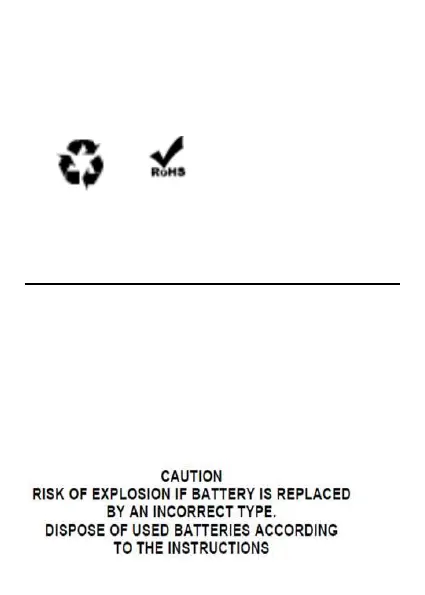10
of the device is normally lit.
Reset key
Long press the operation reset key (2s or more) under boot, the device
is restored to the factory and powered on, and the basic information is
viewed as the default value
3. Accessories
Use only batteries, chargers, and accessories approved by the
manufacturer with this device. Use of any other types will invalidate
the warranty and may be dangerous. Check with your dealer for
available accessories. You may opt to buy:
• Charger Plug, charger cable
• Charger plug used to connect with the charger cable for charging on
wall outlets. Also, you can use the charger cable to connect with the
other devices such as the personal computers to charge the phone.
• Charging time is about 3 to 4 hours. The charging condition is
displayed on screen. You may use your phone while charging.
