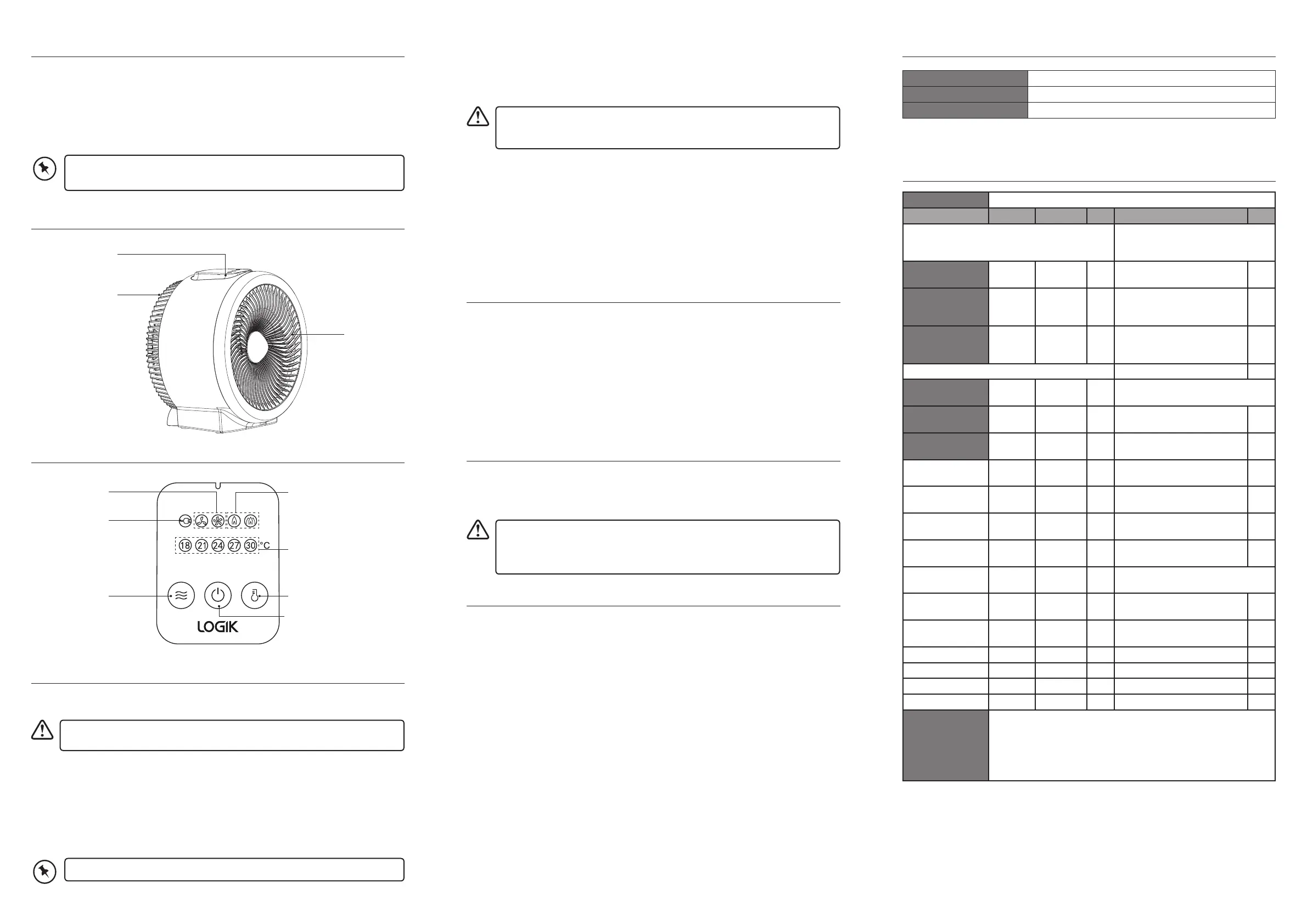Product Overview
Control Panel
Unpacking
Remove all items from the packaging. Retain the packaging. If you dispose of it please do so
according to local regulations.
The following items are included:
• Main Unit
• Instruction Manual
Cleaning
Your heater should be cleaned regularly to prevent dirt and dust from building up which will
aect its performance. Ensure the air inlet and the air outlet are not blocked.
This can be done with a vacuum cleaner, using the brush attachment.
Hints & Tips
My heater does not work when I turn it on
• Check that your heater is plugged in and the power is turned on at the mains socket.
• Check that your heater is in an upright position.
• If the heater still doesn’t work, do not try to repair the heater yourself.
If your heater’s power is automatically cut o follow the steps
below:
1. Unplug your heater and allow it to cool down.
2. Inspect your heater. Clean the air inlet and the air outlet with a vacuum cleaner if necessary.
If there is any sign of physical damage (e.g. melting, or burning of the case), do not attempt
to use your heater. Please leave all maintenance work to qualied personnel.
3. Plug-in the heater and switch it on again. If it cuts o again, move the heater to a better
ventilated location.
Specications
Model L20TFH19
Supply Voltage 220 - 240V~ 50Hz
Power Input Low: 1200 W; High: 2000 W
Features and specications are subject to change without prior notice.
• If items are missing or damaged, please contact Partmaster (UK only).
• Tel: 0344 800 3456 for assistance.
• Ensure you unplug your heater from the mains socket and wait for the heater to
cool down completely before cleaning.
• Do not use any detergents or abrasives and do not allow any water to enter the
heater.
Model L20TFH19
Item Symbol Value Unit Item Unit
Heat output Type of heat input, for electric
storage local heaters only (select
one)
Nominal heat
output
P
nom
2.0 kW Manual heat charge control
with integrated thermostat
no
Minimum
heat output
(indicative)
P
min
1.2 kW Manual heat charge control
with room and/or outdoor
temperature feedback
no
Maximum
continuous heat
output
P
max,c
2.0 kW Electronic heat charge control
with room and/or outdoor
temperature feedback
no
Auxiliary electricity consumption Fan assisted heat output no
At nominal heat
output
el
max
N/A kW Type of heat output/room
temperature control (select one)
At minimum heat
output
el
min
N/A kW Single stage heat output and
no room temperature control
no
In standby mode el
SB
N/A kW Two or more manual stages, no
room temperature control
no
With mechanic thermostat
room temperature control
no
With electronic room
temperature control
yes
Electronic room temperature
control plus day timer
no
Electronic room temperature
control plus week timer
no
Other control options (multiple
selections possible)
Room temperature control,
with presence detection
no
Room temperature control,
with open window detection
no
With distance control option no
With adaptive start control no
With working time limitation yes
With black bulb sensor no
Contact details DSG Retail Ltd. (co. no. 504877)
1 Portal Way, London, W3 6RS, UK
EU Representative
DSG Retail Ireland Ltd (259460)
3rd Floor Office Suite, Omni Park SC
Santry, Dublin 9, Republic of Ireland
Product Fiche
Operation
Position the heater upright on the oor away from curtains, furniture or wall coverings before
plugging your heater into the mains socket.
This unit will not operate unless positioned on a at stable surface or if the
thermostat is set too low.
General Operation
• Once the unit is connected to the mains socket with power supply, the unit will prompt a
beep tone and the Power Indicator will light up.
• Press the On/O Button to switch the unit on.
• Press the Mode Button to switch between dierent modes.
• When the unit is on, press the On/O Button to switch o the unit. The unit will prompt a
beep tone and the indicator of the selected mode will switch o.
Disconnect the mains plug from the mains socket to switch o the unit completely.
Carry Handle
Fan Cover
Control Panel
Mode Button
Power Indicator
High/Low Cool Fan
Indicator
On/O Button
Temperature Setting Button
Temperature Display
High/Low
Heat Level Indicator
Heater Operation
• When the unit is on, press the Mode Button to switch the unit in Low Heat Level/High
Heat Level mode.
• Press the Temperature Setting Button to select your desired temperature (18 / 21 / 24 / 27
/ 30).
It is normal for the heater to emit some smell and fumes when it is turned on for the
rst time or when turned on after not being used for a long period of time. This smell
will disappear when the heater has been turned on for a short while.
Auto Cool Down Function
Before the unit is completely switched o, it will take about 15 seconds in auto cool down mode
if it has been switched in Heater mode.
Fan Operation
When the unit is on, press the Mode Button to switch the unit in Low Cool Fan/High Cool Fan
mode.
Safety Protection
Overheat protection
When the temperature in the heater is too high due to abnormality in the use environment or
improper use, the thermostat device in the unit will automatically cut o the power to switch o
the unit. After the whole heater cools down, the heater will return to the normal use.
Turn over protection
When the unit is turned over, the safety system will automatically cut o the power. Make sure
that the unit is properly place upright and on a at surface.
L20TFH19_IB_Final190705V2.indd 4-6 08/07/2019 10:55
