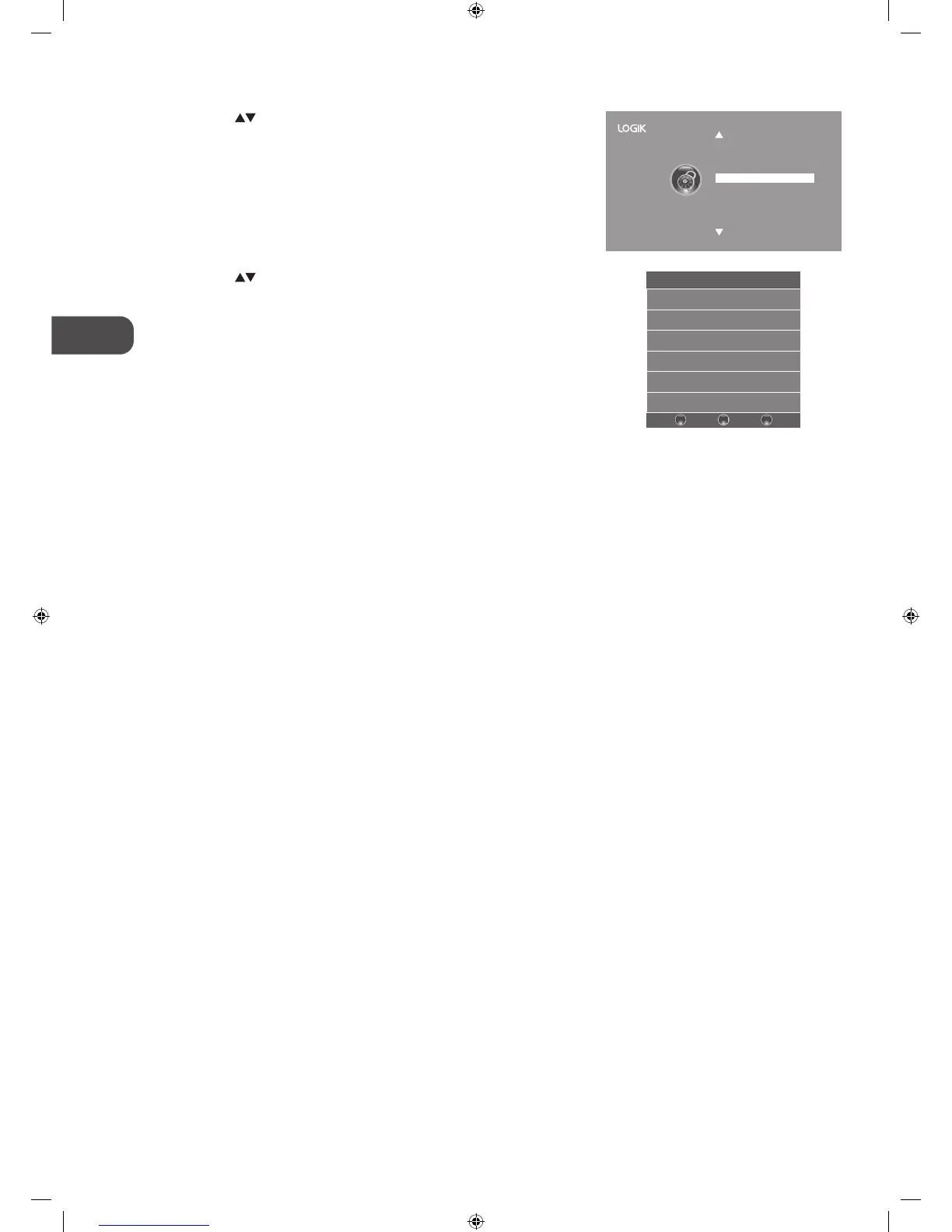40
5. Press the
buttons to select an age rating: Off, 4-18. Then press the OK
button to confirm.
6. Press the BACK button to return to the previous menu or press the
MENU button to return to the main menu.
7. Press the EXIT button to exit the menu.
4. Press the
buttons to select Parental Guidance and then press the
OK button.
Lock System
Set Password
Block Channel
Parental Guidance Off
Parental Guidance
Off
4
5
6
7
8
BAC K MEN U
EXI T
L26FE12I_IB_120612_Annie.indd 40 12年6月12日 下午7:54
