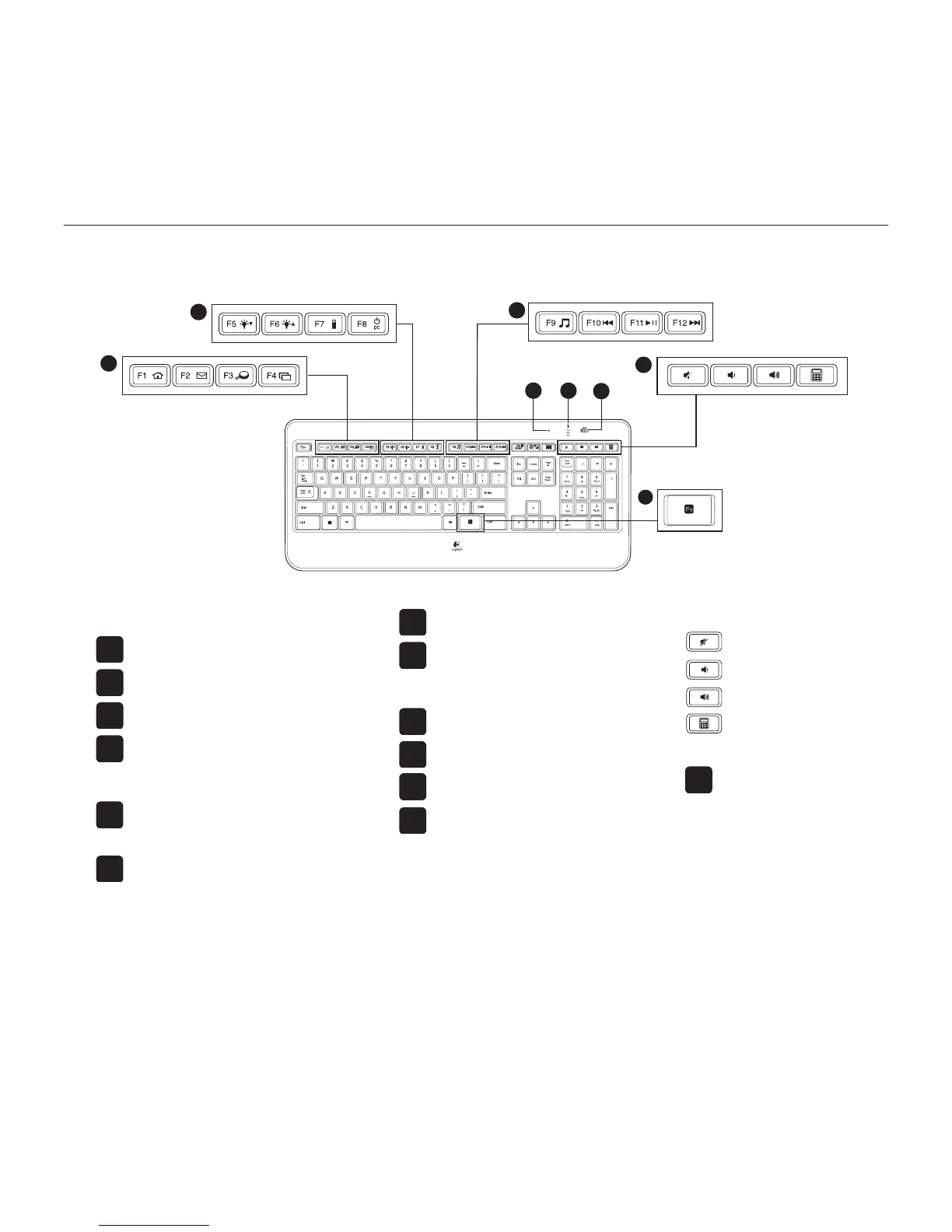Logitech Wireless Performance Combo MX800
Norsk 15
4.
Multimedievolum
Demp
Volum ned
Volum opp
Kalkulator
5.
FN
-tast
6. Automatisk lyssensor (ALS)
7. Batterilampe
8. Av/på-bryter for tastatur
Tastaturfunksjoner
1
4
5
7
2
3
8
6
OFF ON
1. Programmer
FN
+ F1: Start nettleseren
FN
+ F2: Start e-postprogram
FN
+ F3: Start Windows Søk*
FN
+ F4: Vend
†
2. Ekstrafunksjonssone
FN
+ F5: Reduser lysstyrken til
bakbelysningen med 25%
FN
+ F6: Øk lysstyrken til
bakbelysningen med 25%
* Ett-trykks søk hvis SetPoint® er installert.
† Dokumentveksler hvis SetPoint® er installert.
FN
+ F7: Sjekk av batteristatus
FN
+ F8: Hvilemodus
3. Navigering i multimedier
FN
+ F9: Start medieprogram
FN
+ F10: Forrige spor
FN
+ F11: Spill av / pause
FN
+ F12: Neste spor