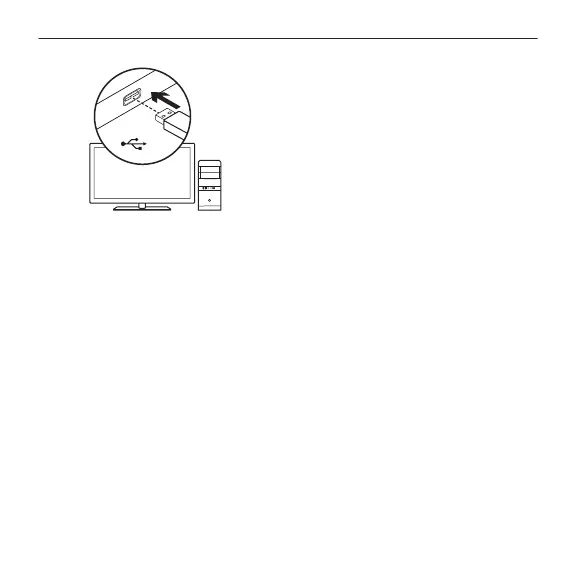G810 Orion Spectrum
™
- RGB Mechanical Gaming Keyboard
52 По-русски
USB
Установка продукта
1. Включите компьютер.
2. Подключите клавиатуру
кUSB-порту.
3. Загрузите и установите программу
Logitech
®
Gaming Software
со страницы www.logitech.com/
support/g810.
Функции продукта
Игра/клавиша Windows
Эта клавиша отменяет стандартную
клавишу Windows и клавишу меню,
чтобы случайно не помешать игре
активацией меню Windows «Пуск».
Во время игры горит светодиодный
индикатор игрового режима.
Подсветка клавиатуры
•
Включение и выключение
подсветки с помощью кнопки
подсветки.
•
Управление яркостью ицветом
подсветки с помощью
программного обеспечения
Logitech Gaming Software.
Загрузите и установите
программуLogitech Gaming Software
со страницы
www.logitech.com/support/g810.
