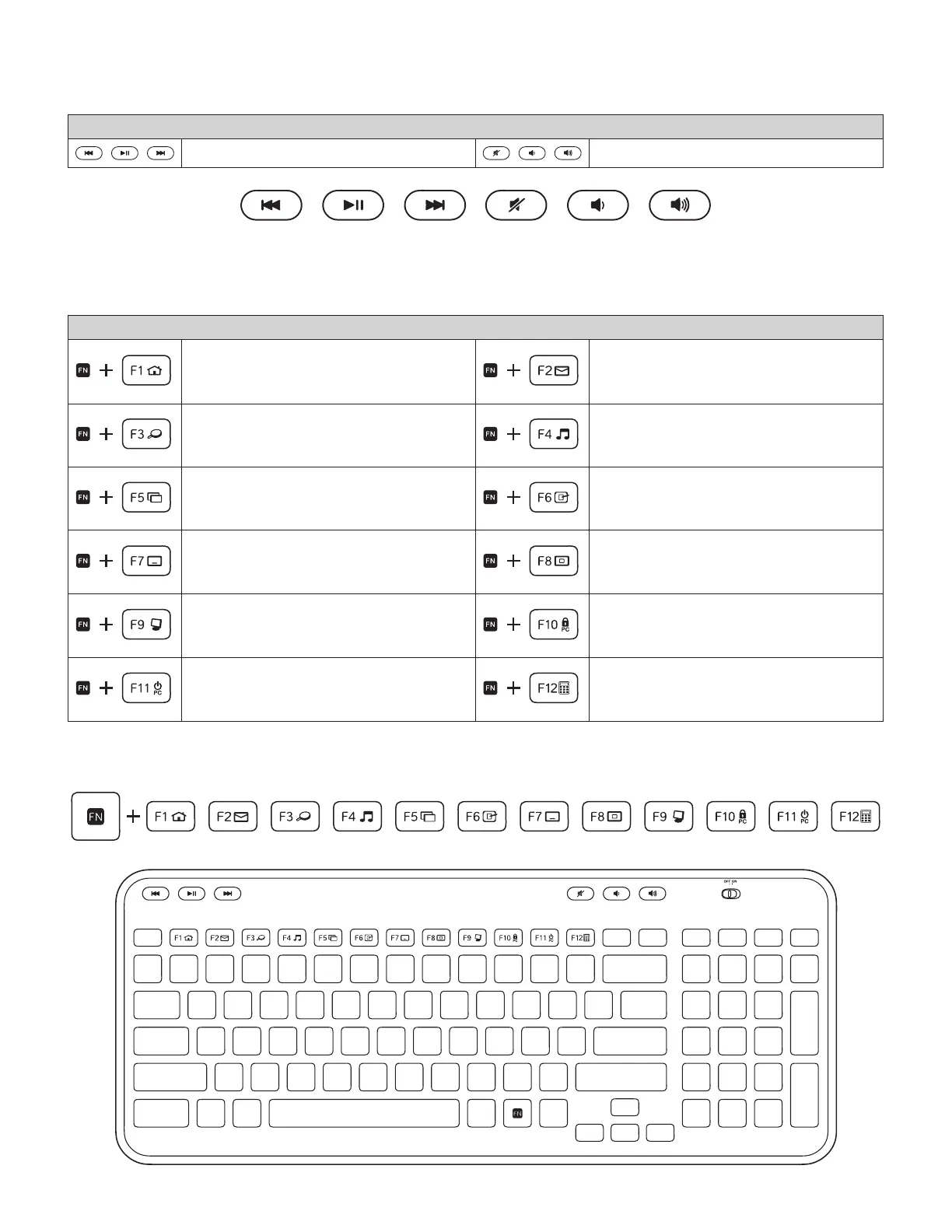RECURSOS DO TECLADO
Teclas de atalho
Navegação de mídia Ajuste de volume
Teclas FN
Inicia o navegador da Internet Inicia o aplicativo de e-mail
Inicia a pesquisa no Windows Inicia o reprodutor multimídia
Vire Mostra área de trabalho
Minimiza janela Restaura janelas minimizadas
Meu computador Bloqueia PC
Coloca PC em modo de espera Inicia a calculadora
Para reprogramar as teclas F avançadas, faça o download do software Logitech
®
SetPoint™ software em
www.logitech.com/downloads.
TECLAS F OTIMIZADAS.
Para usar as teclas F aprimoradas, mantenha pressionada a tecla Fn e pressione a tecla F que deseja usar.
16 Português
