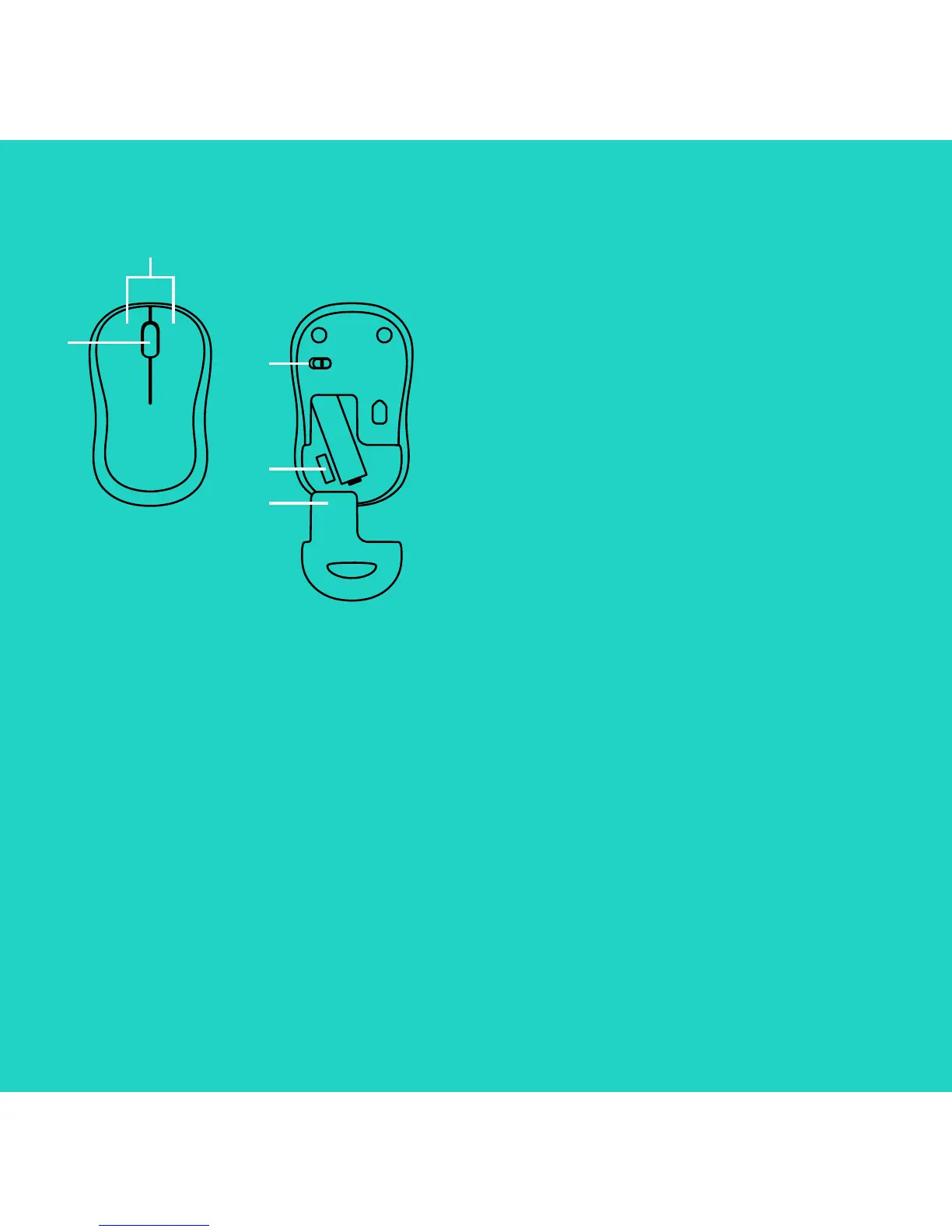5 English
MOUSE FEATURES
1. Left and right buttons
2. Scroll wheel
Press the wheel down for middle click.
Function can vary by software application.
3. On/O slider switch
4. Battery door release
5. USB Nano receiver storage
TROUBLESHOOTING
Mouse is not working
– Is the mouse powered on?
– Is the receiver securely plugged into a USB port?
Try changing USB ports.
– If the receiver is plugged into a USB hub,
try plugging it directly into a USB port
on your computer.
– Check the orientation of the battery inside
the mouse.
– Try a dierent surface. Remove metallic objects
between the mouse and the receiver.
– Try moving the receiver to a USB port closer
to the mouse.
– For Windows
®
operating systems,
reconnect the mouse with the receiver
by launching the Connect utility from
www.logitech.com/connect_utility
2
1
3
4
5