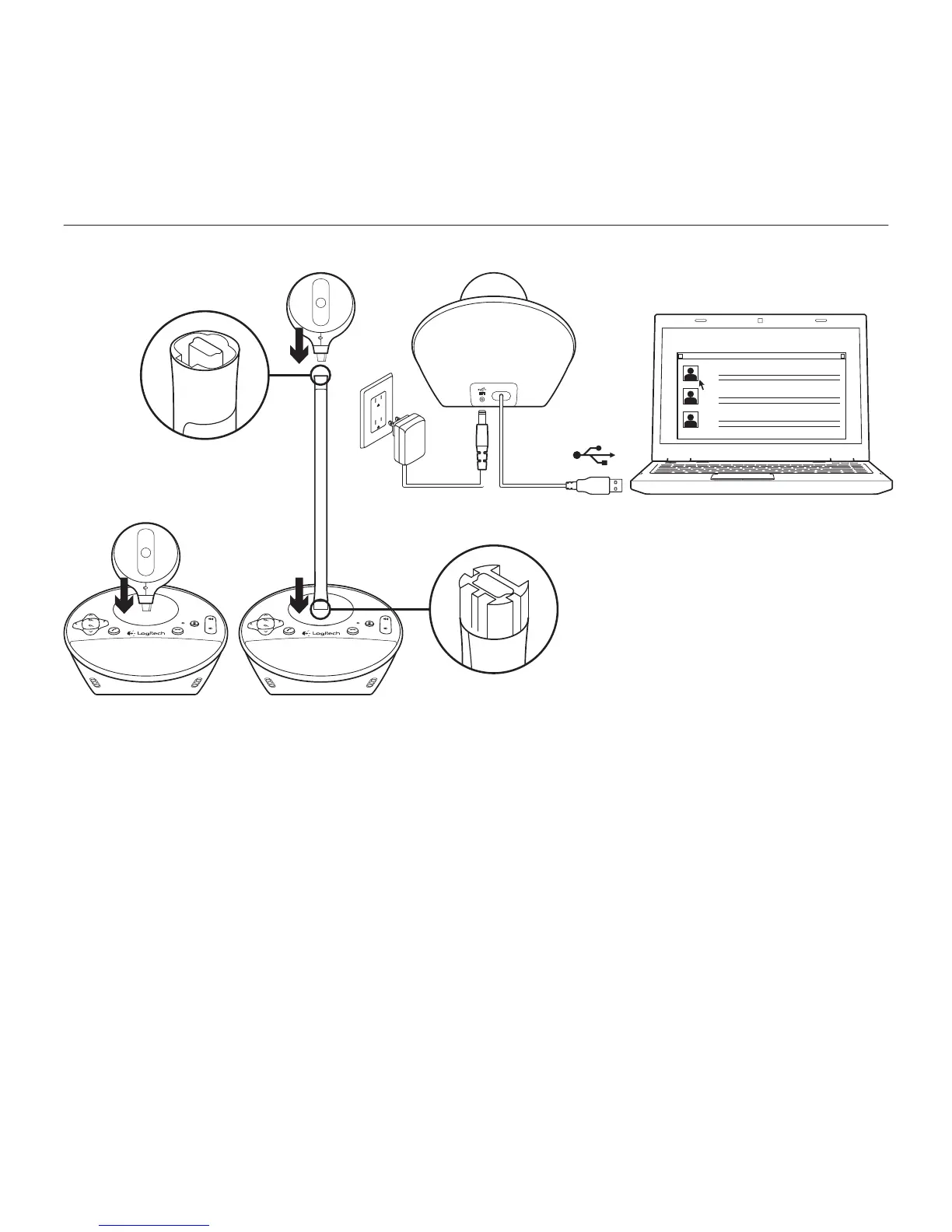Logitech BCC950 ConferenceCam
4040 Svenska
Contact
address
Contact
address
Contact
address
USB
Installera produkten
1. Starta datorn.
2. Anslut webbkameran till foten
med högtalartelefon.
3. Anslut nätadaptern till foten
och ett vägguttag.
4. Anslut USB-kabeln till en USB-port
på datorn.
5. Starta ett program för videokonferenser.
Använd stativet om du vill placera
webbkameran i ögonhöjd. Dra ut nätsladden
innan du fäster eller tar loss webbkameran
från stativet.
