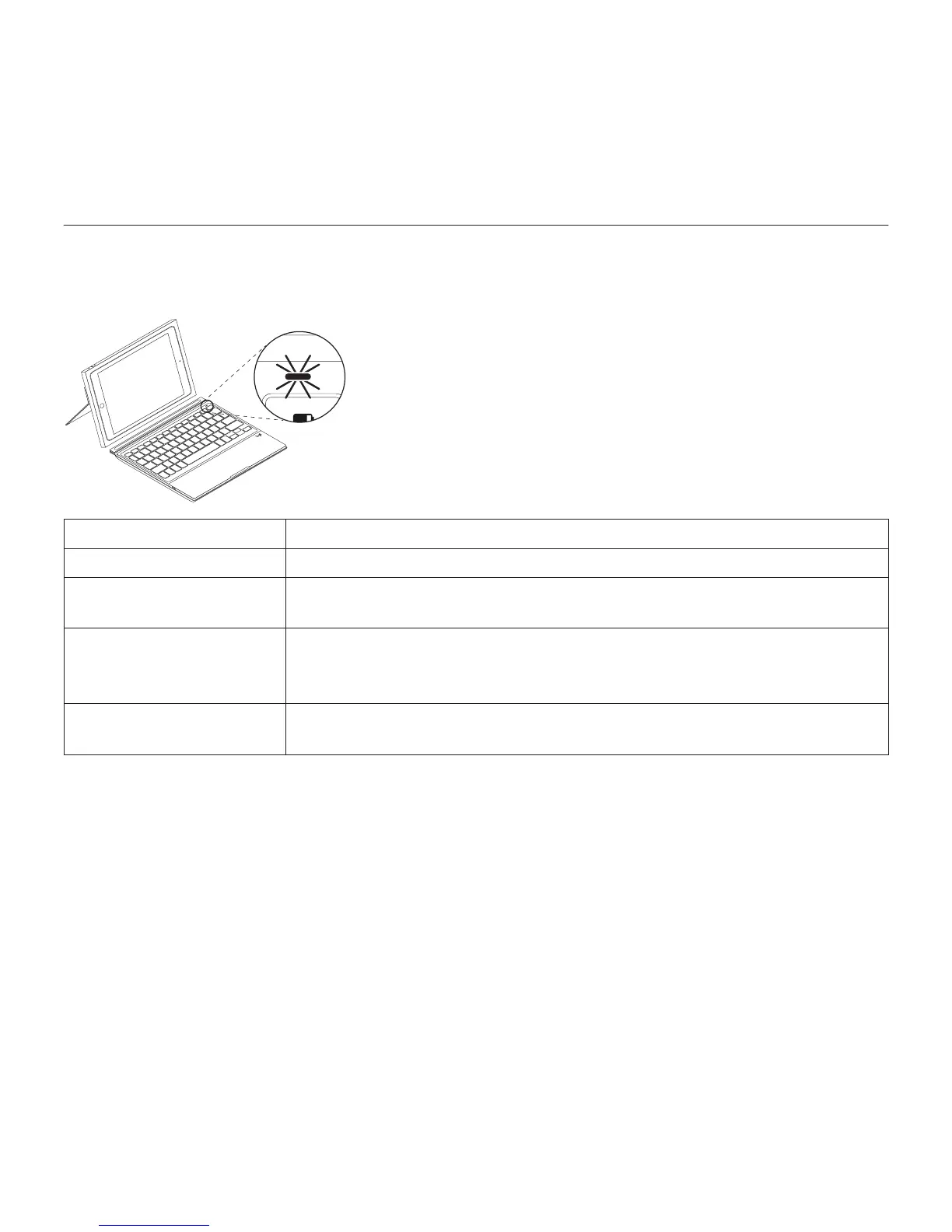Ελληνvικά 119
Logitech BLOK – Προστατευτική θήκη-πληκτρολόγιο – Για το iPad Air 2
Ενδεικτικές λυχνίες κατάστασης
Η φωτεινή ένδειξη κατάστασης της θήκης-πληκτρολόγιο παρέχει πληροφορίες σχετικά με την
ισχύ της μπαταρίας και τη σύνδεση Bluetooth:
Φωτεινή ένδειξη Περιγραφή
Πράσινο χρώμα Οι μπαταρίες είναι επαρκώς φορτισμένες.
Κόκκινο χρώμα Το επίπεδο ισχύος της μπαταρίας είναι χαμηλό (λιγότερο από 10%).
Αντικαταστήστε τις μπαταρίες.
Αναβοσβήνει
με μπλε χρώμα
Γρήγορα: Το πληκτρολόγιο βρίσκεται σε λειτουργία ανίχνευσης,
έτοιμο για αντιστοίχιση.
Αργά: Το πληκτρολόγιο προσπαθεί να συνδεθεί ξανά με το iPad.
Ανάβει σταθερά
με μπλε χρώμα
Η αντιστοίχιση ή η επανασύνδεση Bluetooth ήταν επιτυχής.