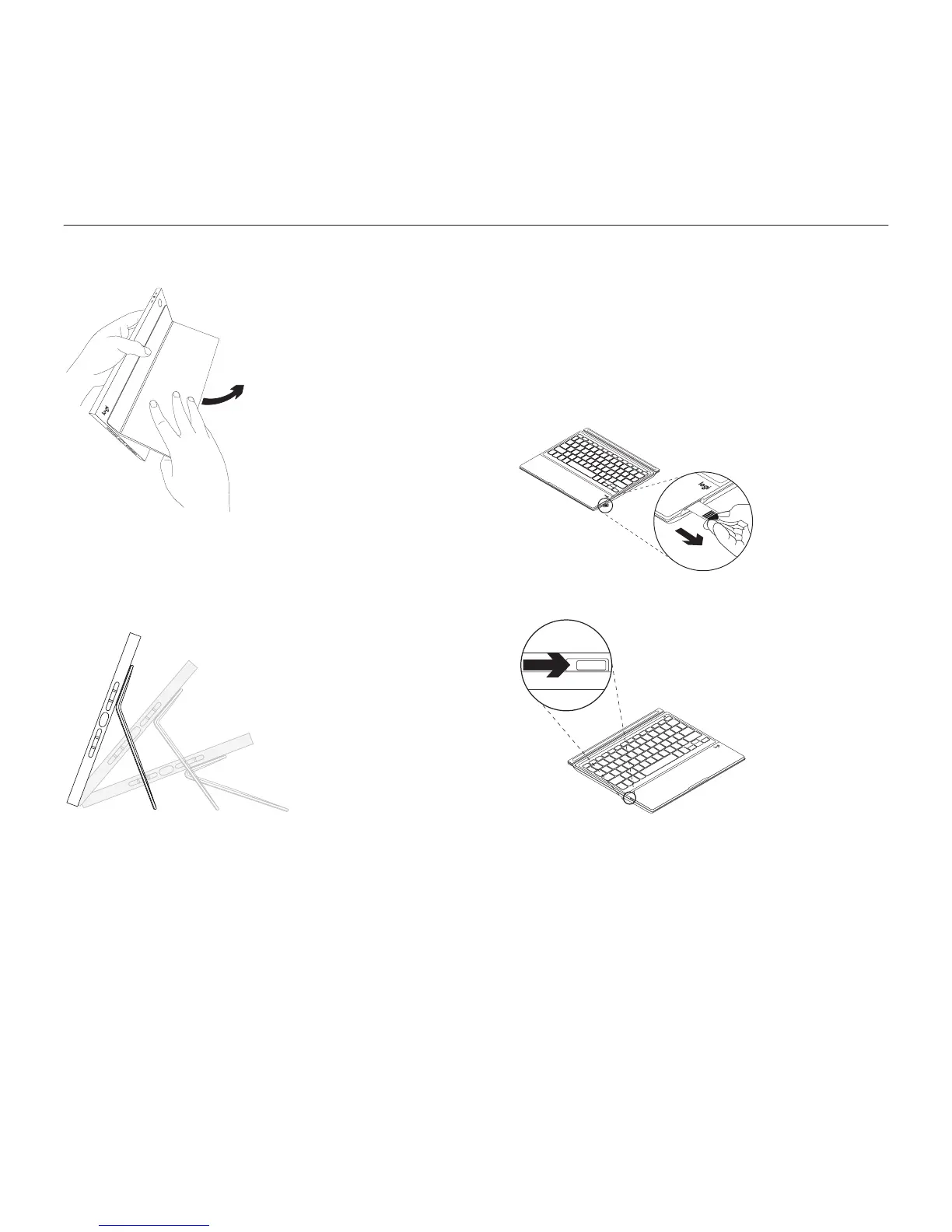Po polsku 155
Logitech BLOK — Etui ochronne z klawiaturą — Do iPada Air 2
Złóż podstawkę na zewnątrz, aby utworzyć
podpórkę dla iPada.
Możesz ustawić dowolny kąt widzenia
w zakresie od 20° do 70° w celu
prowadzenia rozmów wideo FaceTime®,
przeglądania lub pisania:
Nawiązywanie połączenia z iPadem
Etui z klawiaturą łączy się z iPadem przez
połączenie Bluetooth. Przy pierwszym
użyciu etui z klawiaturą należy wykonać
parowanie z iPadem.
Aby sparować etui z klawiaturą z iPadem:
1. Wyciągnij pasek baterii z klawiatury:
2. Włącz klawiaturę: