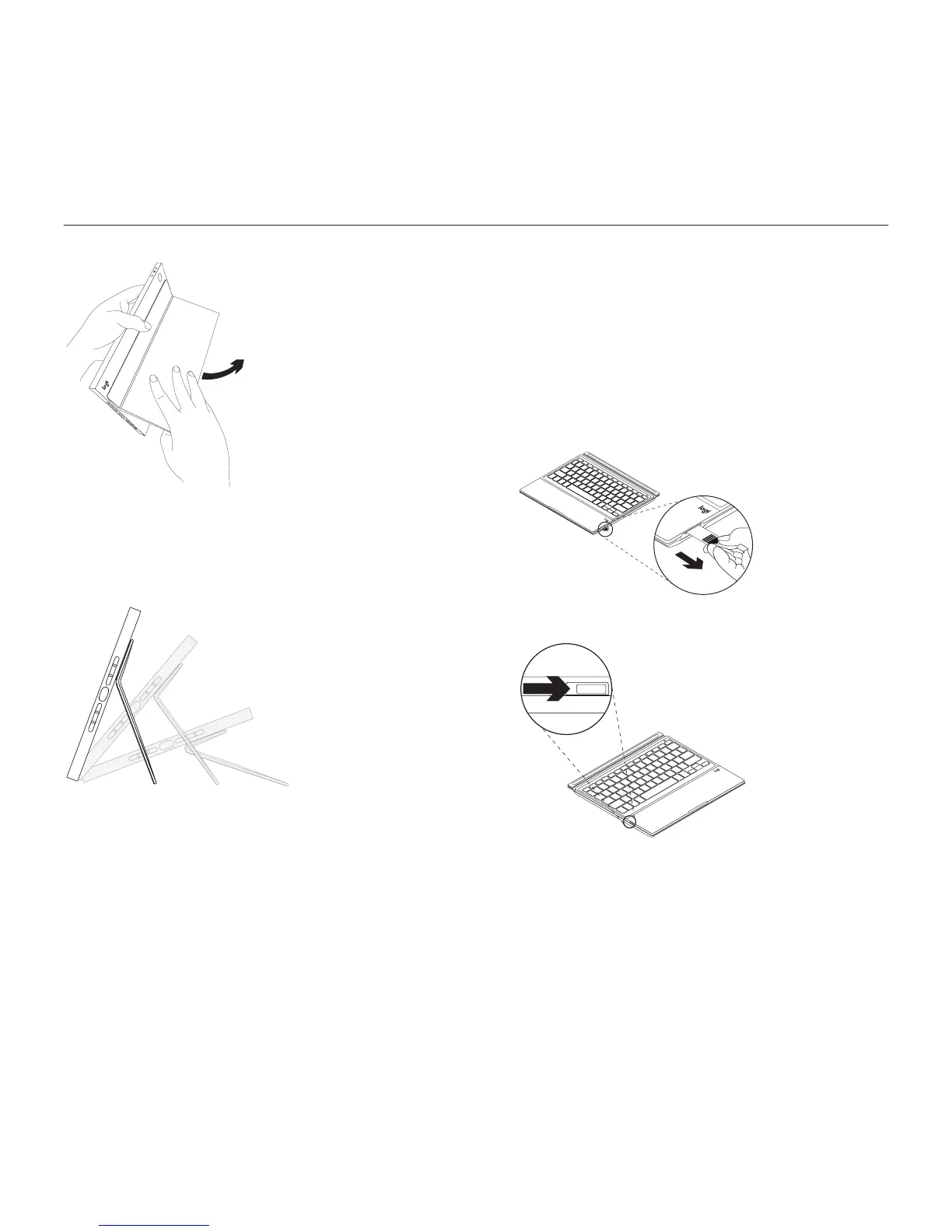Slovenčina 165
Logitech BLOK – Ochranné puzdro s klávesnicou – Pre iPad Air 2
Vyklopením vytvoríte stojanček pre iPad:
Pozorovací uhol môžete regulovať
v rozmedzí 20° - 70° na účely
videohovorov prostredníctvom FaceTime®,
surfovanie alebo písanie:
Nadviazanie spojenia s iPadom
Puzdro s klávesnicou sa spojí s iPadom
prostredníctvom pripojenia Bluetooth.
Pri prvom použití musíte puzdro spárovať
s iPadom.
Spárovanie puzdra s klávesnicou s iPadom:
1. Vytiahnite jazýček batérie von
z klávesnice:
2. Zapnite klávesnicu: