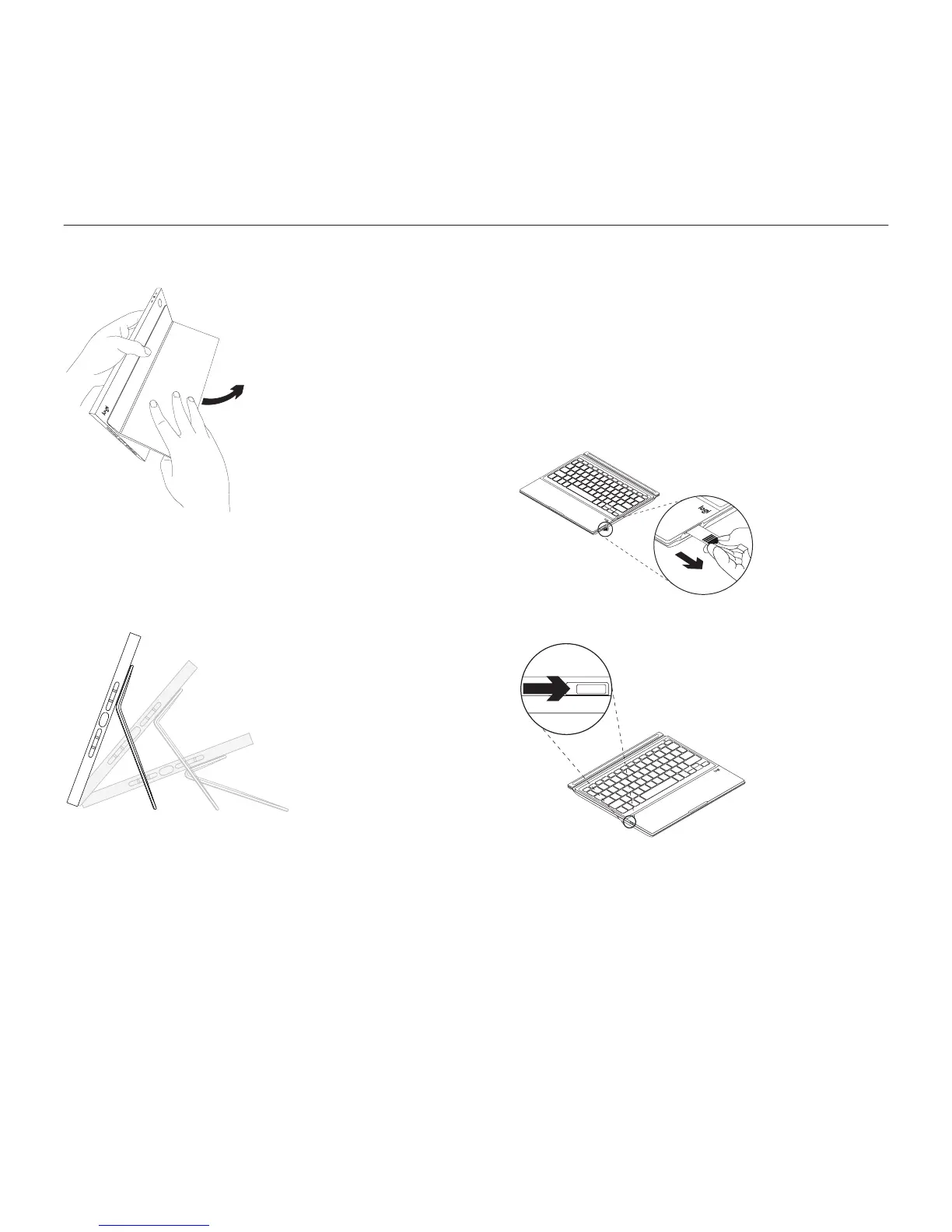Français 25
Étui de protection avec clavier intégré - Logitech BLOK - Pour iPad Air 2
Dépliez le support pour y insérer
votre iPad:
Vous pouvez placer votre iPad
à un angle compris entre 20° et 70° selon
votre usage: appels vidéo FaceTime®,
navigation ou saisie.
Connexion à votre iPad
L'étui clavier se connecte à votre iPad via
une connexion Bluetooth. Lorsque vous
utilisez l'étui clavier pour la première fois,
vous devez le coupler avec votre iPad.
Pour coupler votre étui clavier à votre iPad:
1. Retirez la languette de protection
du clavier:
2. Mettez le clavier sous tension: