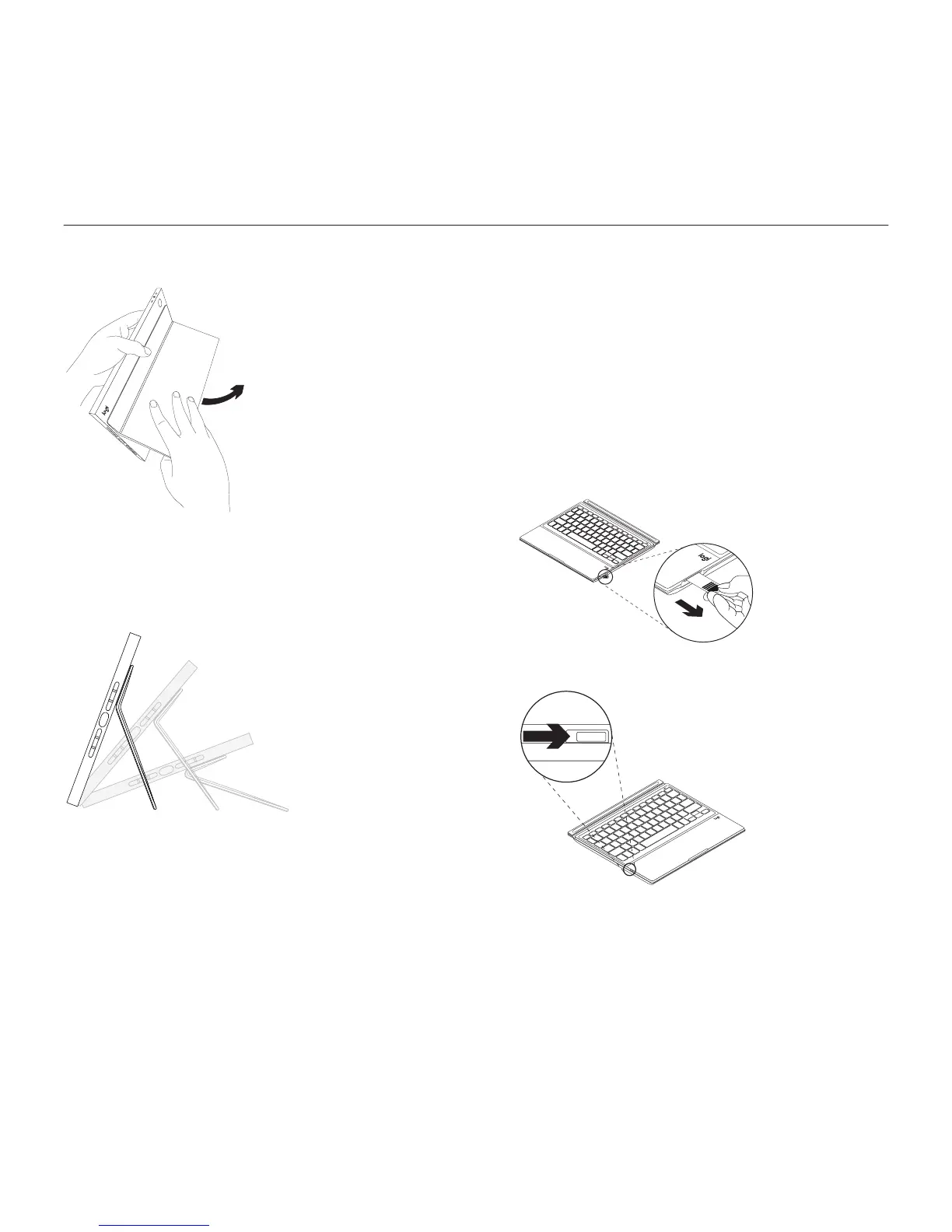Italiano 35
Custodia protettiva con tastiera Logitech BLOK per iPad Air 2
Ripiegare il supporto pieghevole per creare
un sostegno per l'iPad:
È possibile regolare l'angolo
di visualizzazione tra 20° e 70° per
eettuare videochiamate con FaceTime®,
navigare o digitare:
Connessione con l'iPad
La custodia con tastiera si collega
all'iPad tramite connessione Bluetooth.
Quando si utilizza la custodia con tastiera
per la prima volta, è necessario eettuarne
l'associazione con l'iPad.
Per eseguire l'associazione della custodia
con tastiera con l'iPad:
1. Rimuovere la linguetta della batteria
dalla tastiera:
2. Accendere la tastiera: