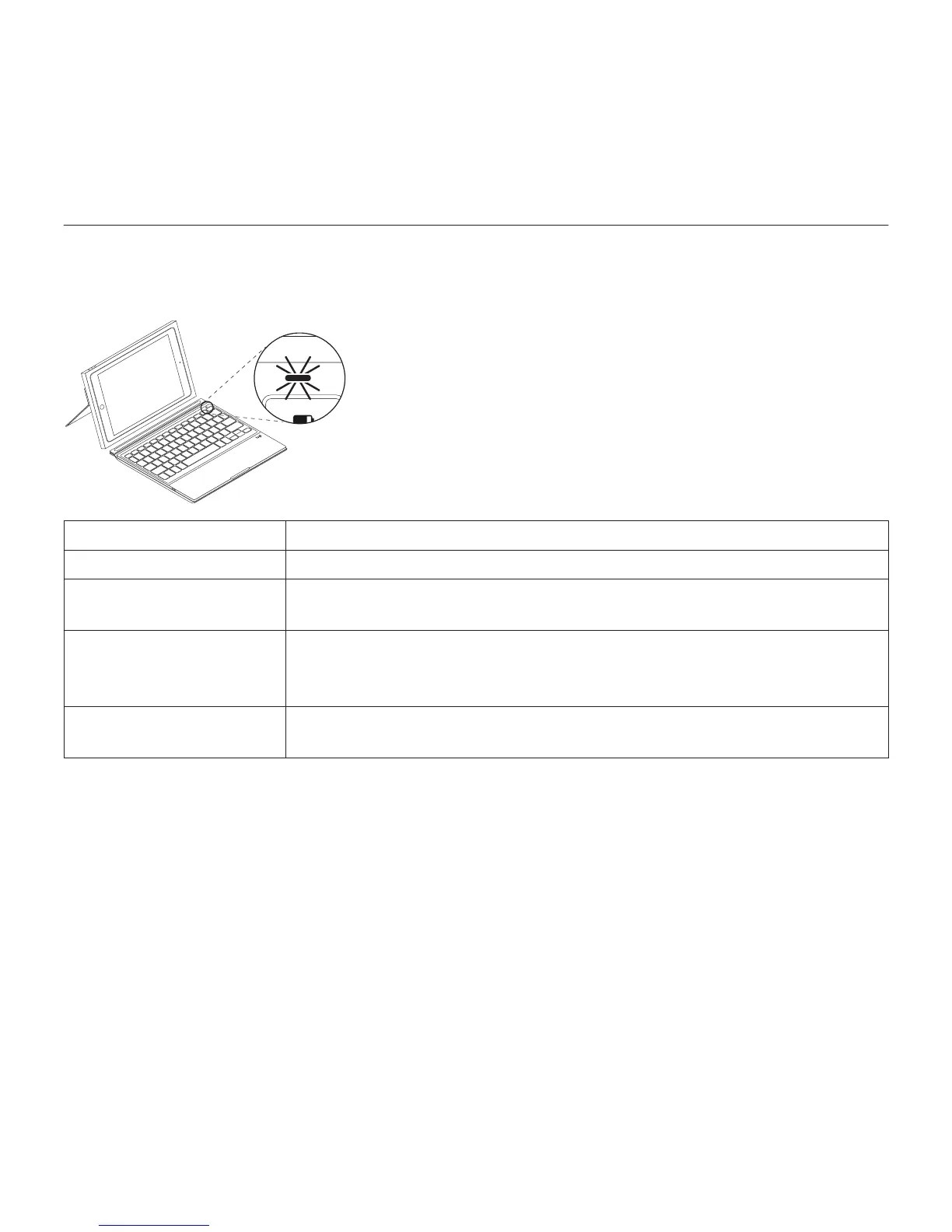Italiano 39
Custodia protettiva con tastiera Logitech BLOK per iPad Air 2
Spie di stato
La spia di stato della custodia con tastiera fornisce informazioni sull'alimentazione
a batteria e sulla connessione Bluetooth:
Colore spia Descrizione
Verde Le batterie presentano una carica adeguata.
Rosso Il livello di carica della batteria è basso (inferiore al 10%).
Sostituire le batterie.
Blu lampeggiante Rapida: la tastiera è in modalità di rilevamento,
pronta per l'associazione.
Lenta: la tastiera sta cercando di riconnettersi all'iPad.
Blu fisso L'associazione Bluetooth o il ripristino della connessione
è avvenuto correttamente.