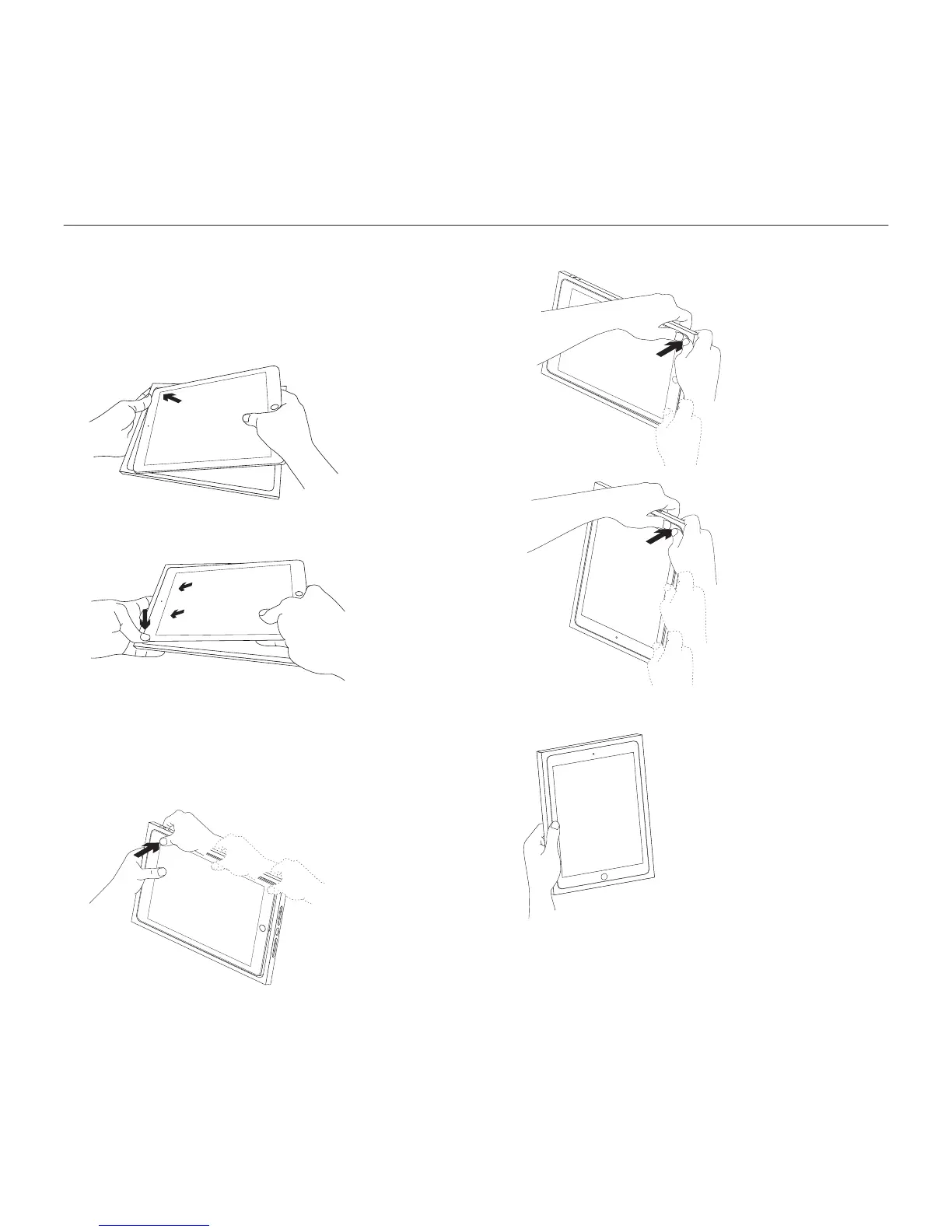44 Español
Logitech BLOK - Funda protectora con teclado - Para iPad Air 2
Configuración del producto
Inserción del iPad en el soporte
1. Inserta la parte superior del iPad
en el soporte de la tablet:
2. Presiona con los pulgares para fijar el
iPad al soporte de la tablet; empieza por
la esquina superior derecha y continúa
en el sentido de las agujas del reloj:
El iPad está listo para usar: