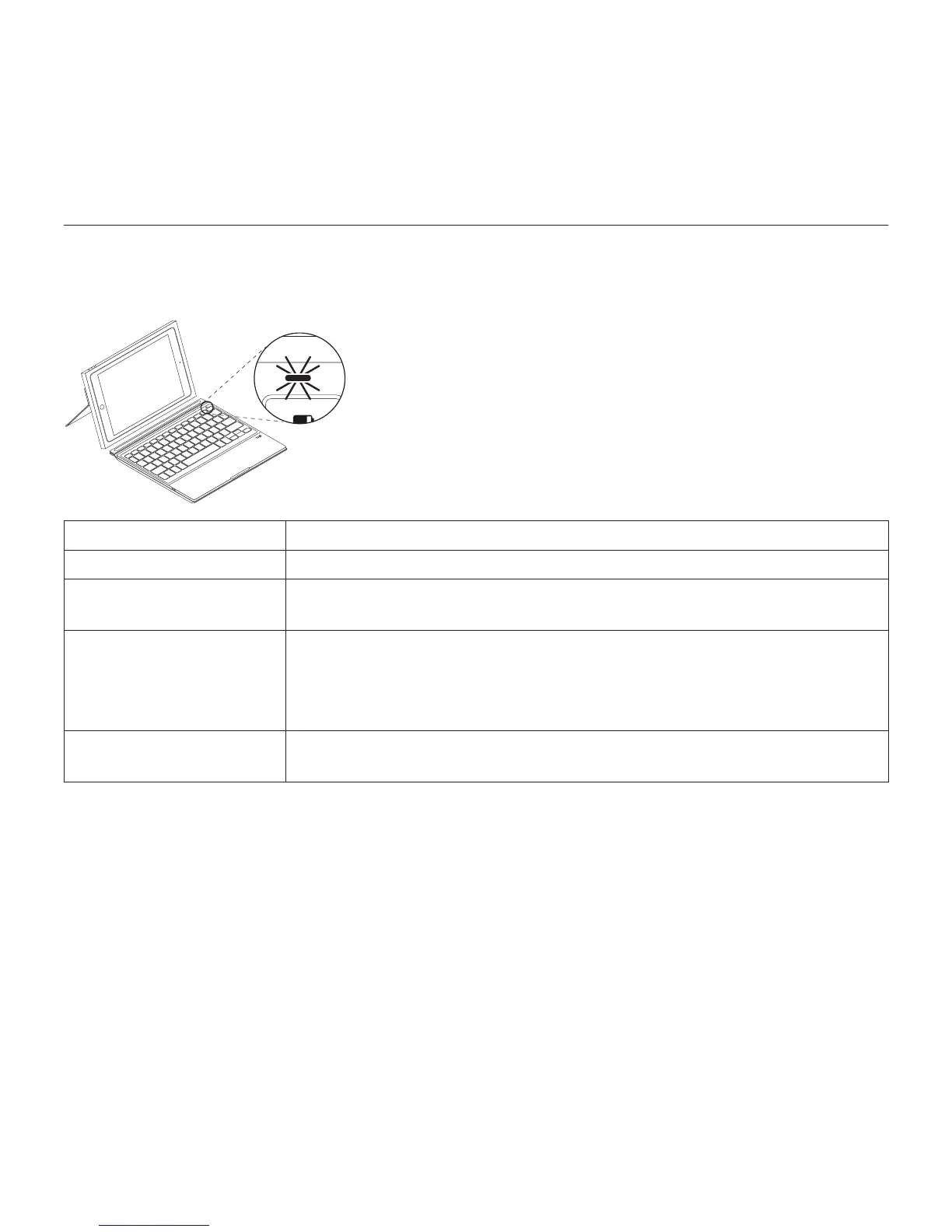Português 59
Logitech BLOK – Estojo protector para teclado – Para iPad Air 2
Luzes indicadoras de estado
A luz de estado do estojo para teclado fornece informação sobre a energia das pilhas
e a ligação Bluetooth:
Luz Descrição
Verde As pilhas estão carregadas.
Vermelho A energia das pilhas está fraca (menos de 10%).
Substitua as pilhas.
Azul intermitente Rápido: O teclado está em modo de detecção,
pronto para emparelhar.
Lento: O teclado está a tentar restabelecer ligação
com o seu iPad.
Azul sólido O emparelhamento Bluetooth ou o restabelecimento
da ligação foi efectuado com êxito.