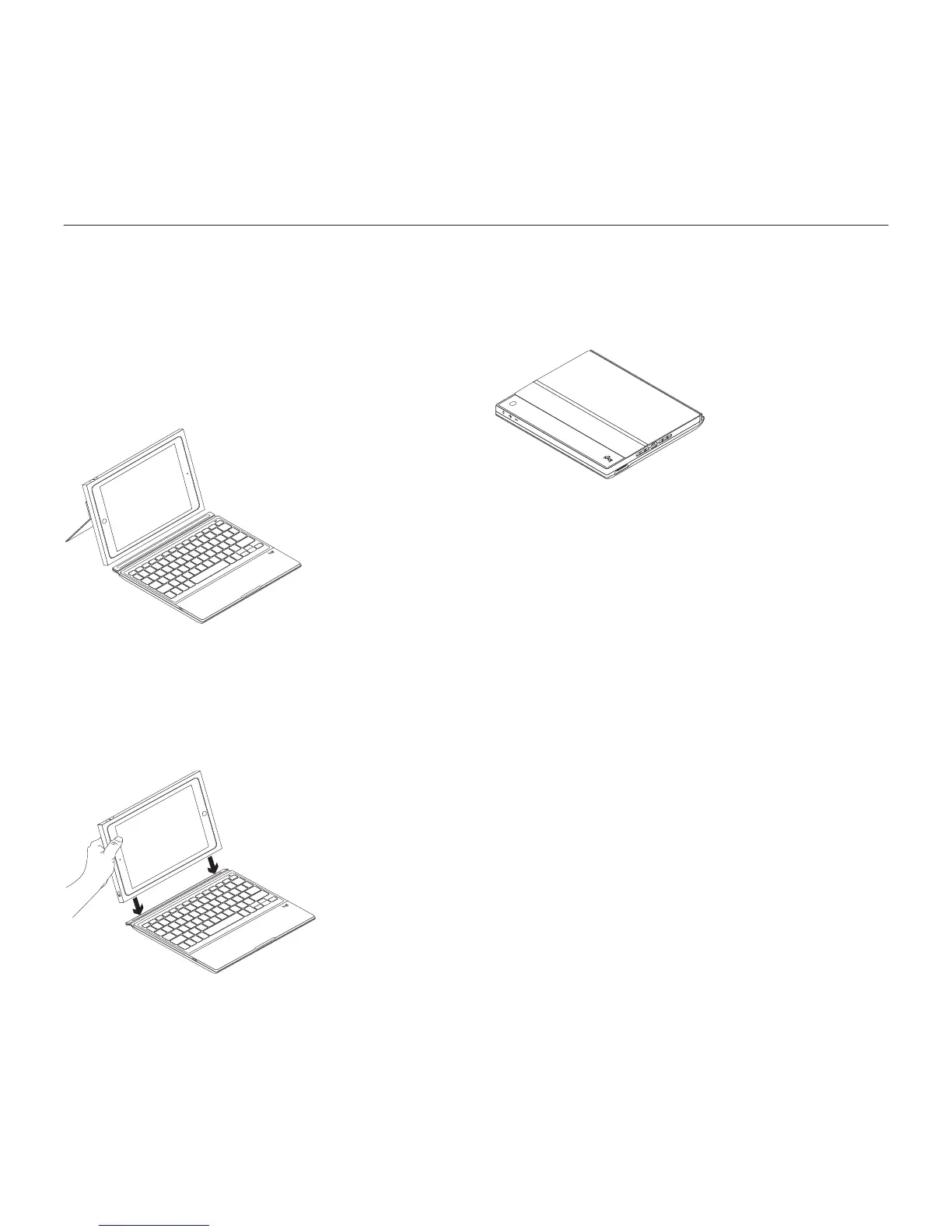Nederlands 67
Logitech BLOK - Protective Keyboard Case - Voor iPad Air 2
De toetsenbordcase gebruiken
Bevestigen en aan de slag
De toetsenbordcase heeft een magnetische
klem waarmee u het toetsenbord aan de
tablethouder kunt bevestigen. U kunt met
het toetsenbord blijven typen, of het nu wel
of niet aan de tablethouder is bevestigd:
®
Bluetooth Name
Als u het toetsenbord wilt bevestigen,
plaatst u de tablethouder in het
toetsenbord door deze uit te lijnen met
de ingebouwde magneet en deze stevig
vast te zetten:
Sluit de toetsenbordcase om
uw toetsenbord op te bergen en mee
te nemen: