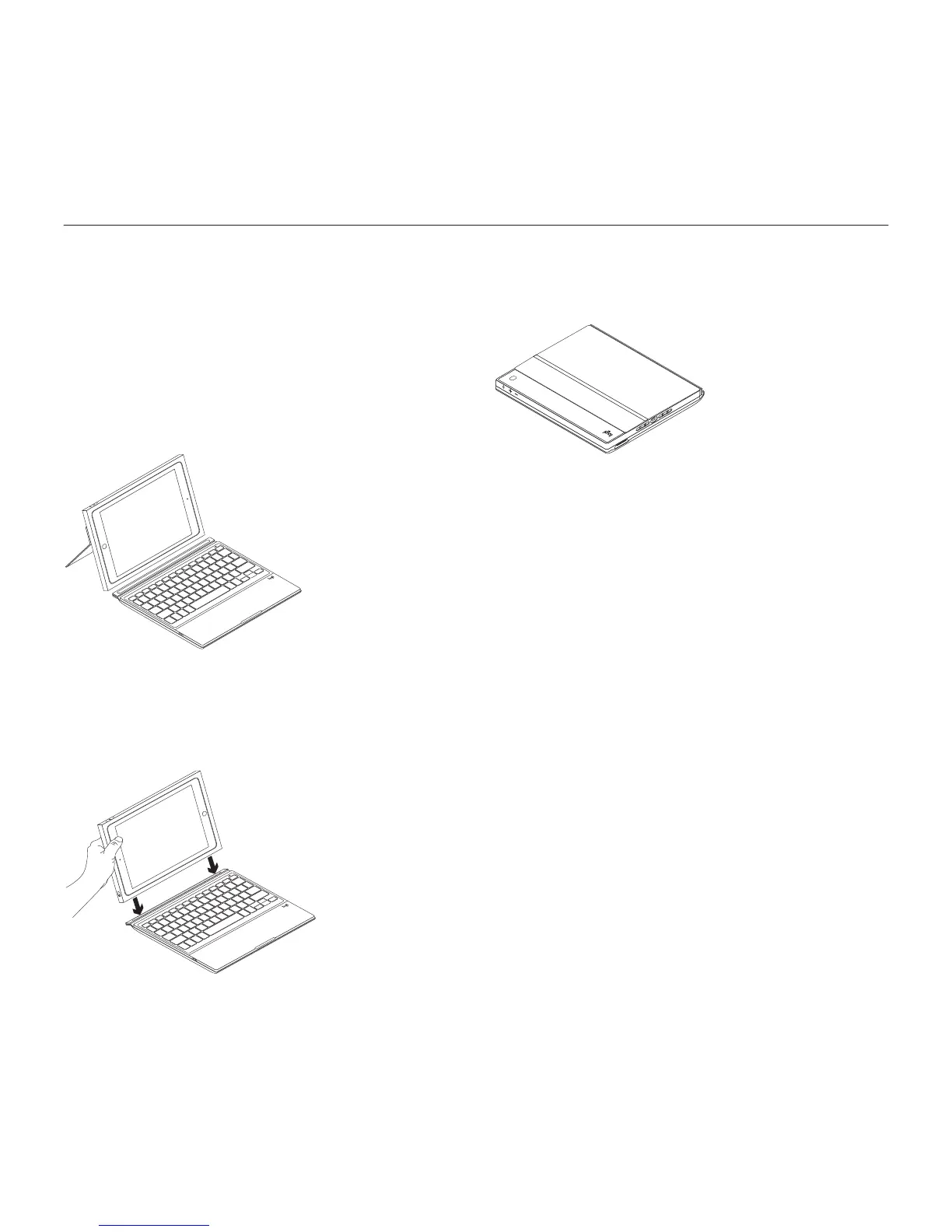Svenska 77
Logitech BLOK skyddsfodral för tangentbord för iPad Air 2
Använda tangentbordsfodralet
Fäst och kör
Tangentbordsfodralet har ett magnetiskt
fäste så att du kan fästa tangentbordet
vid surfplattans hållare. Du kan fortsätta
skriva på tangentbordet oavsett om
det sitter fast vid eller är bortkopplat från
surfplattans hållare:
®
Bluetooth Name
Fäst tangentbordet genom att flytta
surfplattans hållare mot tangentbordet
så att det ligger jämnt intill den inbyggda
magneten:
Stäng tangentbordsfodralet för förvaring
vid resor: