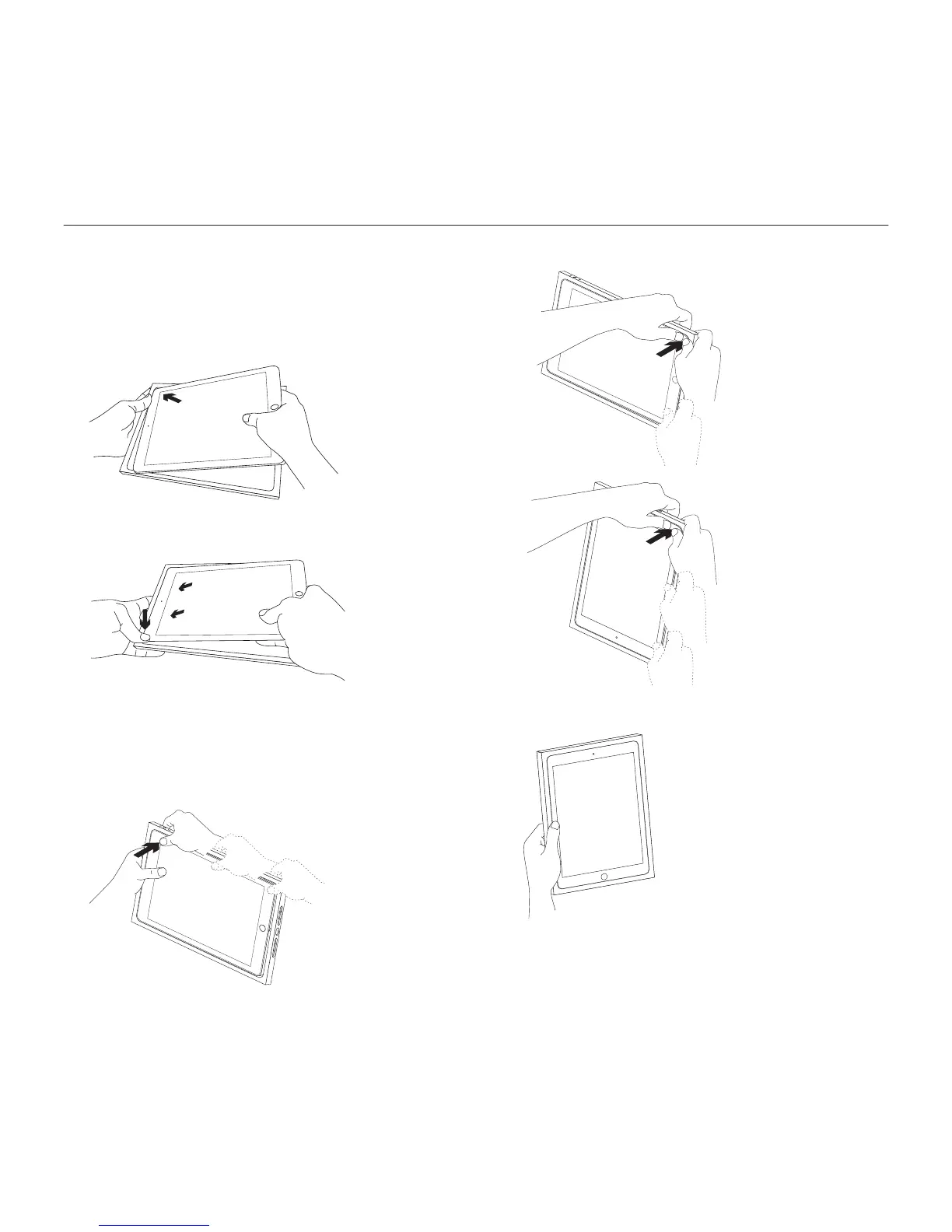84 Dansk
Logitech BLOK – tastaturbeskyttelsesetui – til iPad Air 2
Sådan konfigurerer du produktet
Sådan lægges iPad-en ind i holderen
1. Før iPad-en ind i tablet-pc-holderen
med toppen først:
2. Brug tommelfingeren til at lukke iPad-en
fast i tablet-pc-holderen. Start i øverste
højre hjørne, og pres derefter i hvert
hjørne i urets retning:
Din iPad er nu klar til brug: