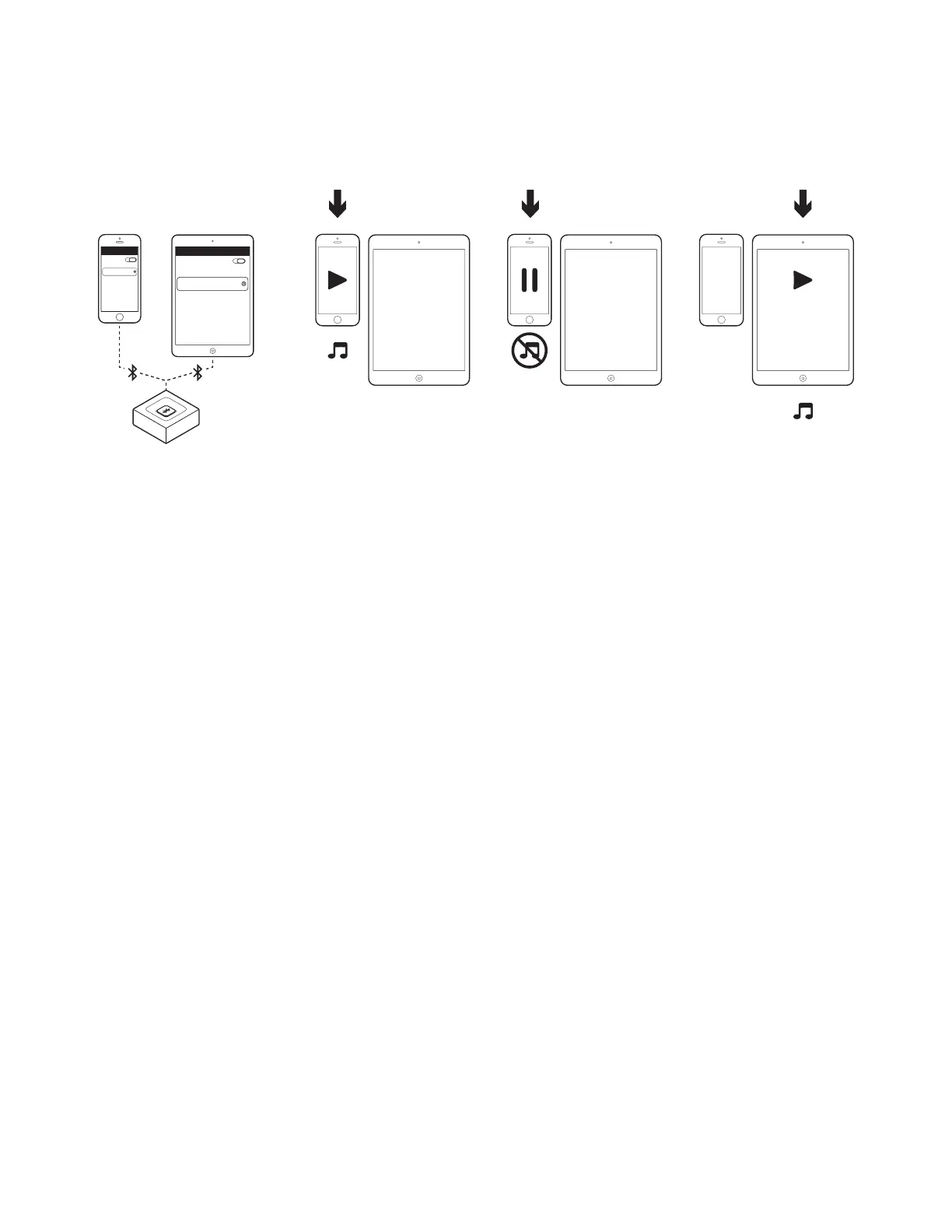Português 17
COMO CONECTAR DOIS DISPOSITIVOS SIMULTANEAMENTE
1. Certique-se de que os dois dispositivos estão conectados ao Receptor de Áudio com Bluetoo th
Logitech seguindo as etapas descritas na página anterior. Se você estiver desconectado,
veriquealista do dispositivo Bluetooth, selecione “Logitech BT Adapter” e conecte novamente.
2. Reproduza música no dispositivo 1.
3. Pause a música no dispositivo 1.
4. Comece a reproduzir músicas no dispositivo 2. O áudio será trocado automaticamente e será
transmitido pelo dispositivo 2. A troca entre dispositivos pode demorar alguns segundos.
Bluetooth
Bluetooth
Logitech
BT Adapter
Connected
Logitech
BT Adapter
Connected
1 1 1 12 2 2 2
1 2 3 4