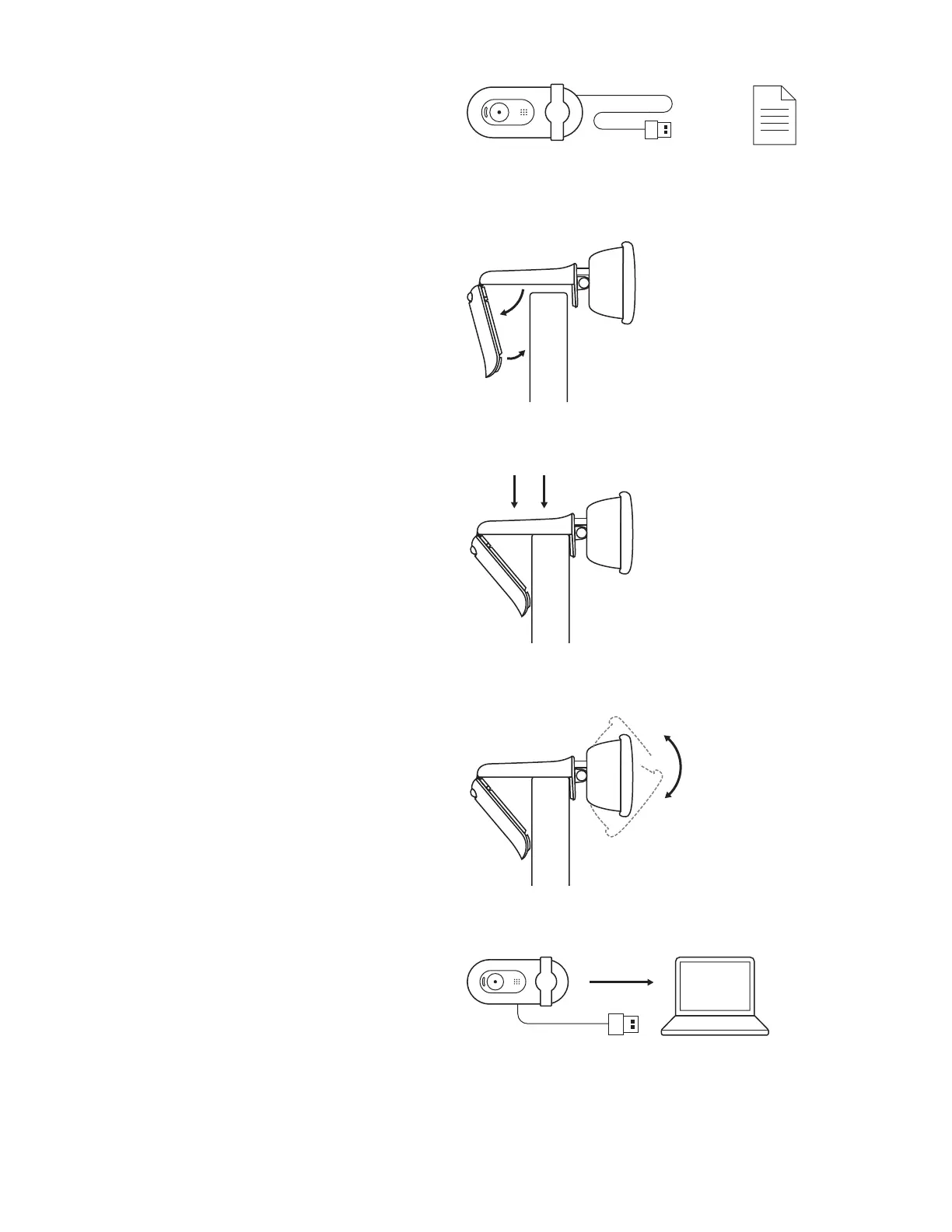WHAT’S IN THE BOX
1 Webcam with 7 (2 m) attached USB-A cable
2 User documentation
USB-A
SETTING UP THE WEBCAM
For placement on a monitor
1 Place your webcam on a computer, laptop or
monitor at a position or angle you desire.
2 Adjust the webcam to make sure the end of
the universal mounting clip is ush with the
back of your device.
3 Manually tilt the webcam up or down to frame
yourself within the camera’s view.
CONNECTING THE WEBCAM VIA USBA
Plug the USB-A connector into the corresponding
port on your computer.
4English
