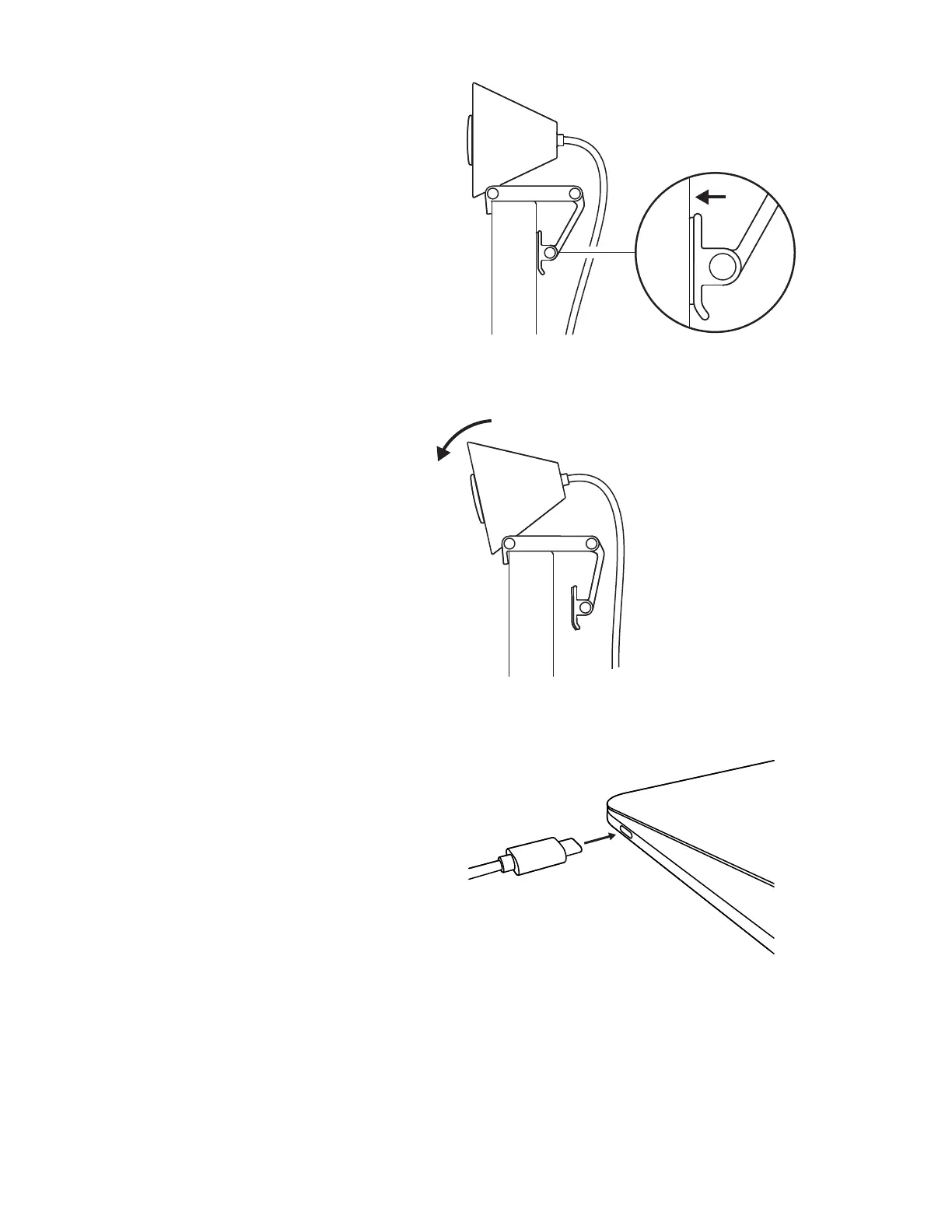COMPRESS TO FIT MONITOR
Move the mounting arm towards the back
of your screen so that it ts the width of
themonitor. Please note that you may need
toadjust the angle of the “foot hinge” to t
your monitor's shape.
ADJUST THE ANGLE
Adjust the angle of the Brio 300 by tilting
itforwards or backwards.
PLUG DIRECTLY INTO COMPUTER
Plug the attached USB-C connector into
the corresponding port on your computer.
Ifpossible, we recommend plugging
theBrio300 directly into your computer
andnot through a USB hub.
5English