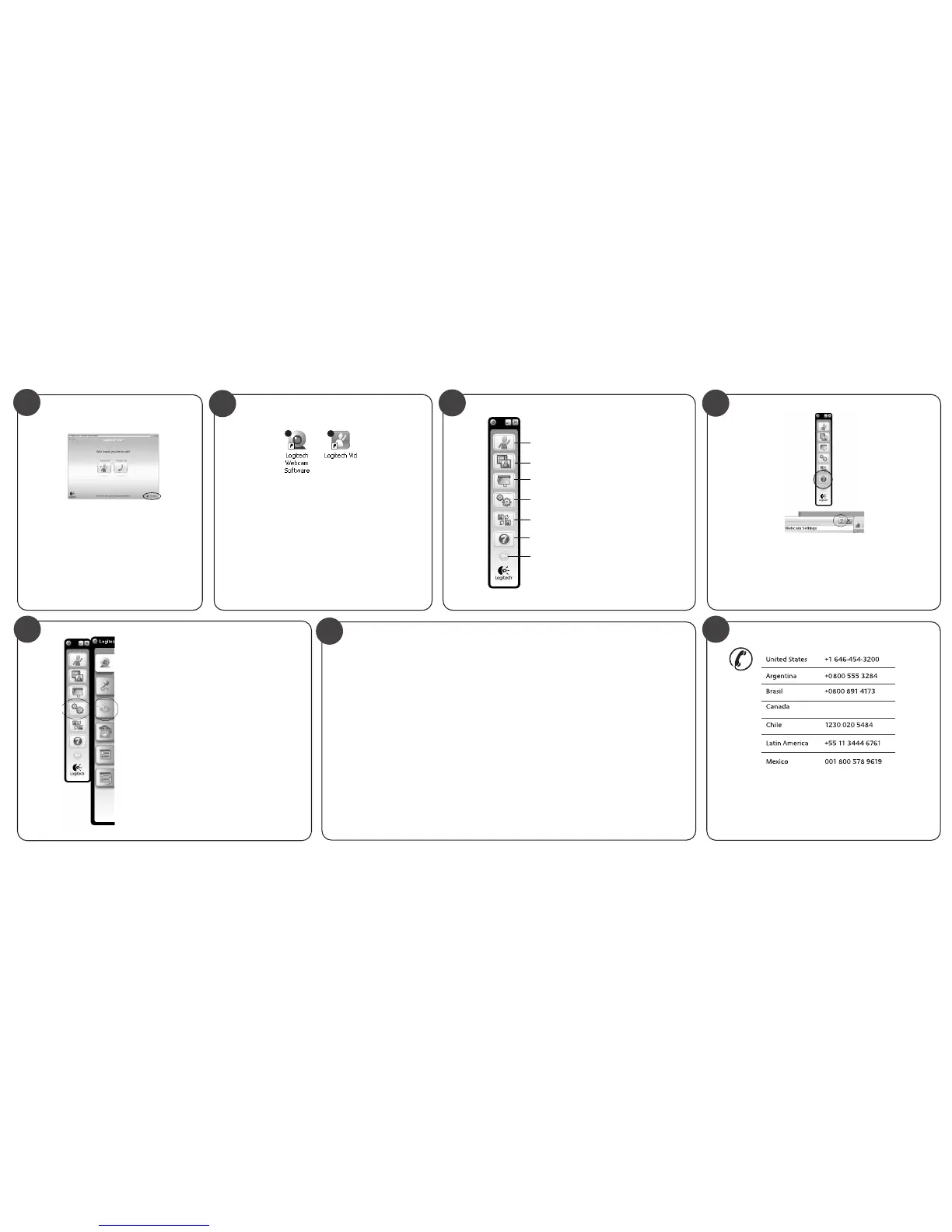www.logitech.com/support
1-866-934-5644
© 2009 Logitech. All rights reserved. Logitech, the Logitech logo, and other Logitech marks are owned
by Logitech and may be registered. All other trademarks are the property of their respective owners.
Logitech assumes no responsibility for any errors that may appear in this manual. Information contained herein
is subject to change without notice.
620-002297.004
+
Congratulations!
Your webcam and software are installed and are ready to use.
Please visit the links to learn more about Logitech webcams,
their technology, and how to get the most out of them.
Thank you for buying a Logitech webcam!
Starting your applications
Double-click the icons to launch your applications.
1. Webcam software
2. Logitech Vid
Tip: The Logitech Vid icon is only present if you chose to
install Logitech Vid. To learn about third-party video calling,
please visit:
www.logitech.com/webcam_howto
Lighting correction
Logitech RightLight technology corrects for poor
lighting environments. To change your settings, click
on the tab as shown.
Tip: RightLight technology is available only on certain
webcams.
Accessing account settings
Logitech will automatically detect and set the best
settings for your webcam. If you would like to re-take
your profile picture or update any of your settings, click
the Settings icon.
9
10
Need help?
Click on the ? icon to access application help,
or watch videos showing how to get the most out of your Logitech
webcam software.
Tip If you are not sure about a feature, you can also click on the ?
icon any place in the webcam software for help.
11
12
1. Download or launch Logitech Vid
2. Record video or capture images
3. Privacy shade
4. Webcam settings
5. Access additional applications
6. Webcam help dashboard
7. Video mute
http://www.logitech.com/whatisvid
http://www.logitech.com/webcam_howto
http://www.logitech.com/support
http://www.logitech.com
8
7
1
2
2
3
4
5
6
7
1
