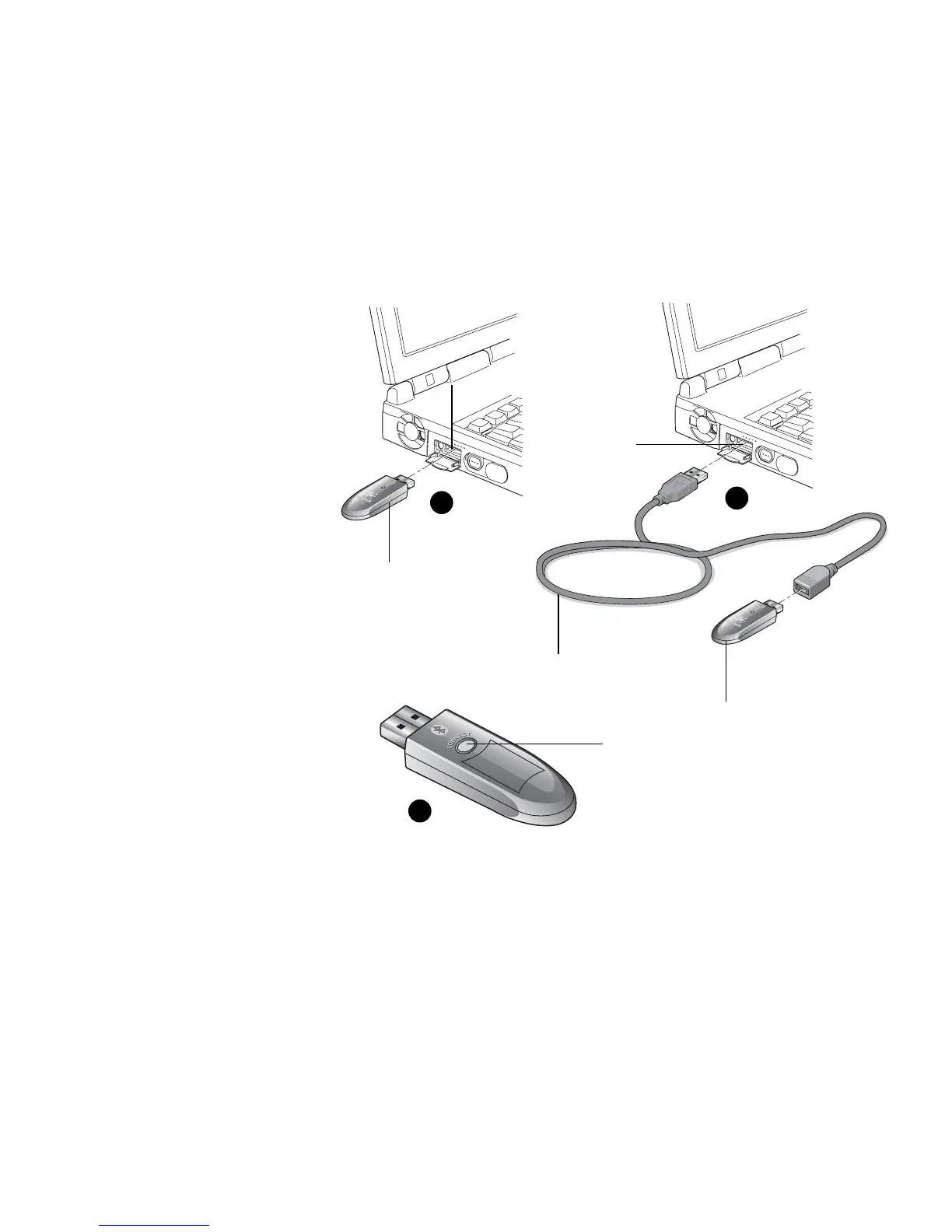2
Connect the Mini-receiver
The Logitech
®
Cordless Presenter
™
communicates with your notebook
computer or desktop PC via a mini-
receiver.
The mini-receiver plugs directly into
the USB port of your computer
(picture 1).
For added convenience, use the ex-
tension cable (picture 2).
The mini-receiver’s red LED will blink
quickly for 15 minutes until a radio
frequency connection is made with
the presentation device. You make
this connection by pressing the Con-
nect button on the Logitech
®
Cord-
less Presenter
™
.
If this connection is not made within
15 minutes after plugging the mini-
receiver into the USB port, the mini-
receiver will time out. (The mini-re-
ceiver’s red LED will blink slowly.) To
establish a connection, press the
Connect button on the mini-receiver
(picture 3), then press the Connect
button on the presentation device.
1
2
3
Mini-receiver
Mini-receiver
Extension cable
USB port
USB port
Connect button on
bottom of mini-receiver
