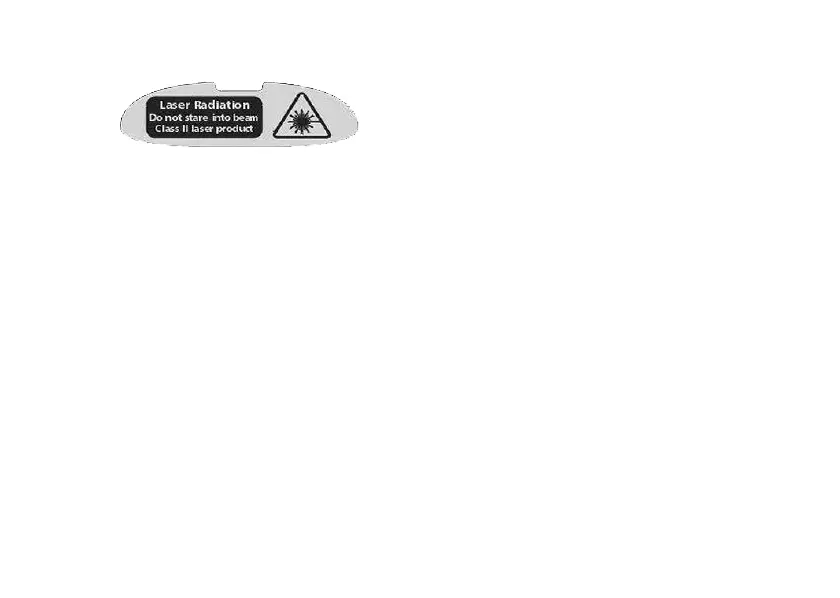English 7
International Standards and Safety
Laser Pointer Warning!
LASER RADIATION: DO NOT STARE
INTO LASER BEAM; CLASS 2 LASER PRODUCT.
This device has no serviceable parts included.
• User-observable light power in normal operation:
less than 1 milliwatt (mW)
• Laser beam: continuous
• Laser Wavelength: between 640 – 660 nm
Rated as a commercial product for operations
at: 0° C - 40° C (32° F - 104° F)
This product has been tested to comply with
international standard (EN60825-1:1993 +
amd.1:1997 + amd.2:2001). The standard requires
the following statement:
CAUTION: Use of controls or adjustments or
performance of procedures others than those specified
herein may result in hazardous radiation exposure.
• Do not allow minors to use the laser pointer
unsupervised. Laser pointers are not toys.
• Avoid direct eye exposure.
• Never shine the laser pointer at anyone. The laser
pointer is designed to illustrate inanimate objects.
• Do not point the laser pointer at mirror-like surfaces.
A reflected beam can act like a direct beam on
the eye.
Power Saving
After 30 minutes of inactivity, the Logitech
®
Cordless
Presenter
™
enters a power saving state. To re-activate
the presentation device, press a button, move the device
(Mouse Mode), or press one of the scrolling buttons
(Mouse Mode). It takes about five seconds to re-establish
a radio-frequency link with the mini-receiver.
Carrying Case
Please use the carrying case to protect the Logitech
®
Cordless Presenter
™
. The laser window on this device
is sensitive to dust, scratching, and finger prints.
Clean the laser window occasionally with a soft cloth.
