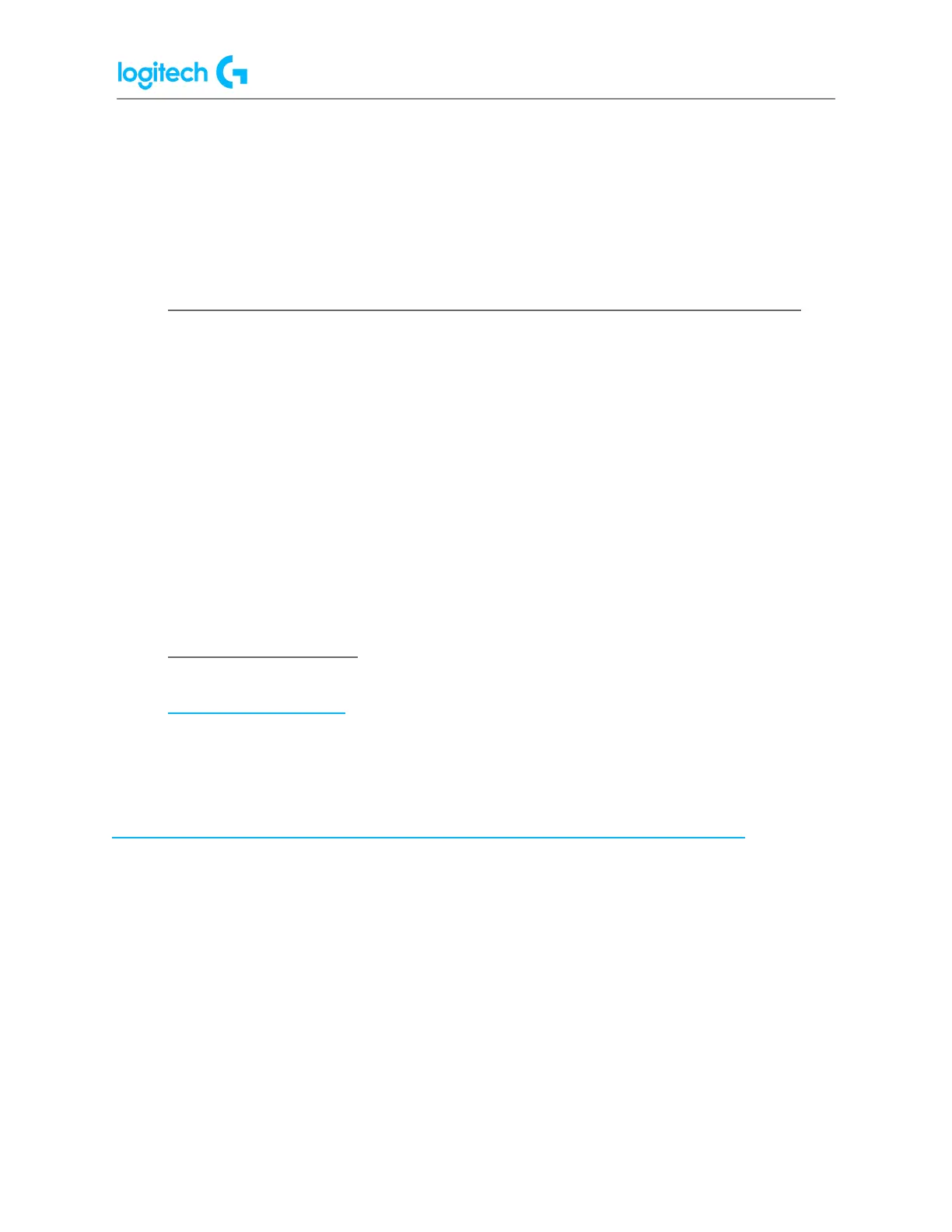G Pro X SUPERLIGHT FAQs 18
OnBoard Memory Manager (OMM) is a utility for pro gamers to quickly view, customize, and
fine-tune the onboard memory of a compatible Logitech G mouse.
NOTE: Logitech Connection Utility does not support PRO X SUPERLIGHT.
● The cursor for my PRO X Superlight is erratic after mouse feet are changed
Your PRO X Superlight mouse comes with standard mice feet and an optional aperture door
with a PTFE foot that provides a smooth glide experience. We don’t recommend replacing
your mice feet with non-Logitech branded parts. Doing so keeps the mouse from working its
best.
When you replace the feet on your mouse with an aftermarket product, you may encounter
the following issues:
● Erratic tracking
● Lift of distance (LOD) issues
● Logitech G HUB - FAQs
VIDEO: youtu.be/a5a4iAhTaho
About G HUB
See the following link for more information:
https://support.logi.com/hc/en-us/articles/4461144061975-Logitech-G-HUB-FAQs