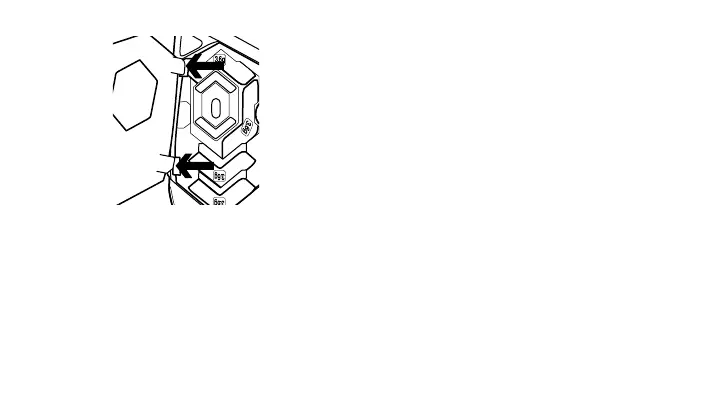156 Română
6
După ce introduceţi greutăţile, închideţi
uşiţa introducând clemele de pe aceasta
în fantele din stânga mouse-ului şi rotind
uşiţa până când magnetul o fixează ferm
în poziţia închis.
7
Implicit, senzorul mouse-ului G502
este configurat pentru urmărire
excelentă pe o gamă largă de suprafeţe.
Suplimentar, poate fi adaptat pentru
performanţă optimă pe suprafaţa pe care
o utilizaţi pentru jocuri. Pentru a adapta
senzorul, utilizaţi Logitech Gaming Software.