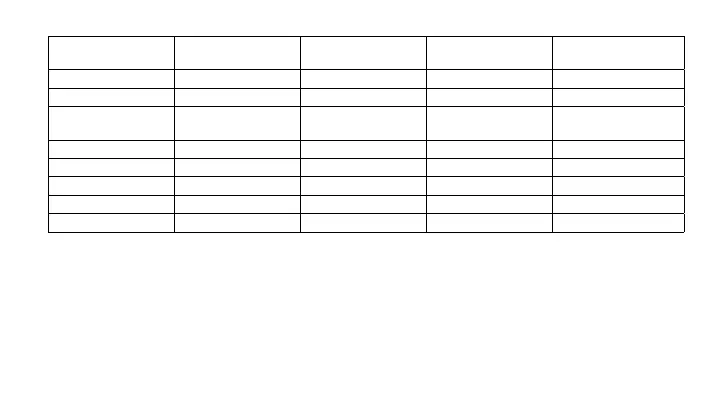Română 159
Profil 1*
(joc DPI înalt)
Profil 2*
(joc DPI redus)
Profil 3* (standard:
necomutat)
Profil 3* (standard:
comutat G)
4 Butonul 4 (înapoi) Butonul 4 (înapoi) Butonul 4 (înapoi) Ctrl-Shift-Tab
5 Butonul 5 (înainte) Butonul 5 (înainte) Butonul 5 (înainte) Ctrl-Tab
6 Comutare DPI
(sniper)
Comutare DPI
(sniper)
Comutare G (funcţii
duble)
Indisponibil
7 DPI mai mic DPI mai mic Ctrl-C Ctrl-X
8 DPI mai mare DPI mai mare Ctrl-V Ctrl-Z
9 Derulare stânga Derulare stânga Derulare stânga Ctrl-F4
10 Derulare dreapta Derulare dreapta Derulare dreapta Ctrl-Shift-T
11 Profilul următor Profilul următor Profilul următor Ctrl-0