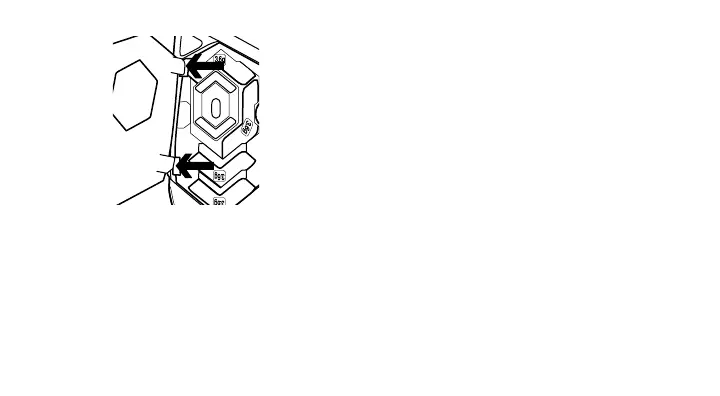96 Latviski
6
Kad atsvari ievietoti, aizveriet nodalījumu,
ievietojot vāka izvirzījumus peles kreisās
puses iedobēs un griežot vāku, līdz magnēti
stingri nofiksē atsvaru nodalījuma vāku
paredzētajā pozīcijā.
7
Ar noklusējuma iestatījumiem „G502”
sensors sniedz lielisku kursora atbildes
reakciju uz vairumu izmantojamo virsmu.
Vēl labākam rezultātam sensoru var pielāgot
tieši tādai virsmai, kādu jūs izmantojat
spēlēšanai. Sensoru var pielāgot ar
„Logitech Gaming Software” spēļu
programmatūru.