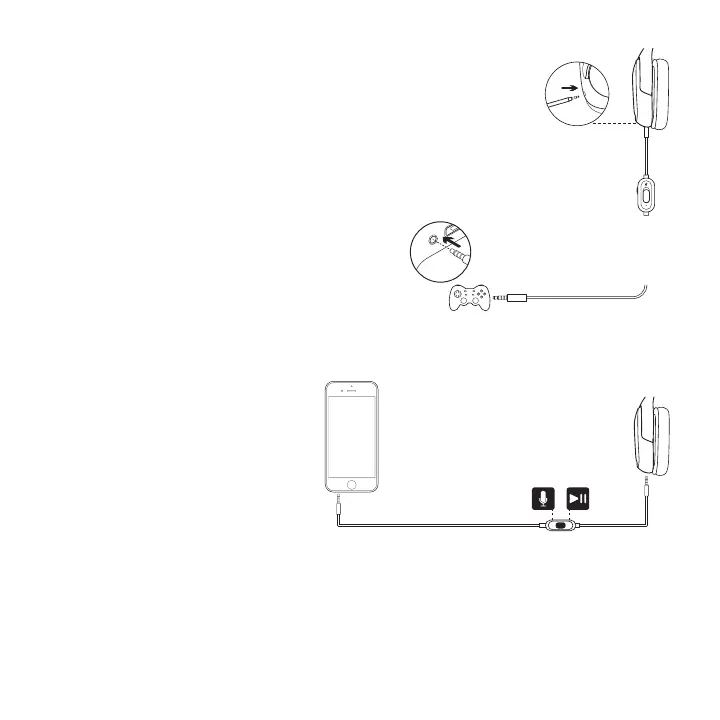5 English
3.5mm
CONSOLE SETUP
(XBOX ONE™, PLAYSTATION
®
4)
1. Plug in boom mic
2. Plug console/PC cable into headset
3. Plug other end into controller
1
MOBLIE SETUP
1. Remove boom mic
2. Plug in mobile cable to headset
3. Plug mobile cable into phone
1
Instructions may vary based on your system version. Please check your console manual for additional guidance.
Xbox One and PlayStation 4 operate in stereo mode only via analog cable. Some Xbox One controllers may require
Xbox One Stereo Headset Adapter, sold separately.
