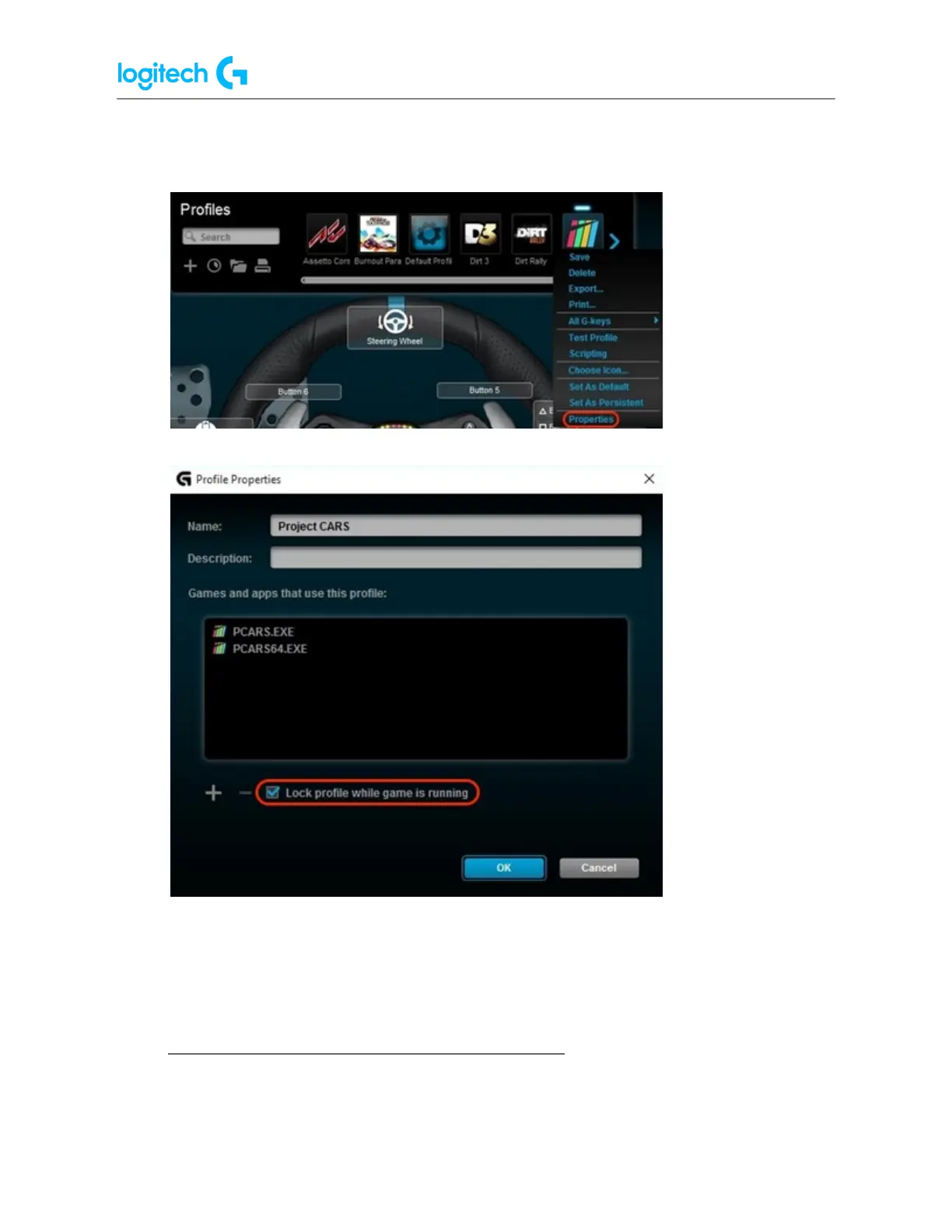G29 Driving Force Racing Wheel FAQs 43
Wheel Operating Range
The G29 racing wheels allow for maximum lock-to-lock rotation of up to 900 degrees. Some
games may require this range to be reduced in order to provide optimal steering response in
those games.
NOTE: This setting is global and will universally affect the wheel operating range for all games.
To adjust the wheel operating range:
1. Make sure that the G29 racing wheel is connected to your computer, and then launch
LGS.
2. Navigate to LGS Settings, then click on the tab named “G29”.
3. Change the Wheel Operating Range to the desired degree range.
NOTE: The operating range can be adjusted between 40 and 900 degrees, in 10 degree
increments. The default setting is 900 degrees.
4. Click OK to confirm the setting and close the Settings window.
Pedal Sensitivity
Pedal sensitivity on the G29 racing wheels can be adjusted to accommodate your pedal
engagement preferences, or to improve clutch, brake, or accelerator pedal response in some
games.
NOTE: Adjustments to pedal sensitivity can be customized for each game, per profile in LGS.
To adjust the pedal sensitivity:
1. Make sure that the G29 racing wheel is connected to your computer, and then launch
LGS.
2. In the LGS Home screen, click on the G29 icon.
3. Navigate to the Pedals screen, then double-click on either the Clutch, Brake or
Accelerator pedals. In this example, the Accelerator pedal will be selected.