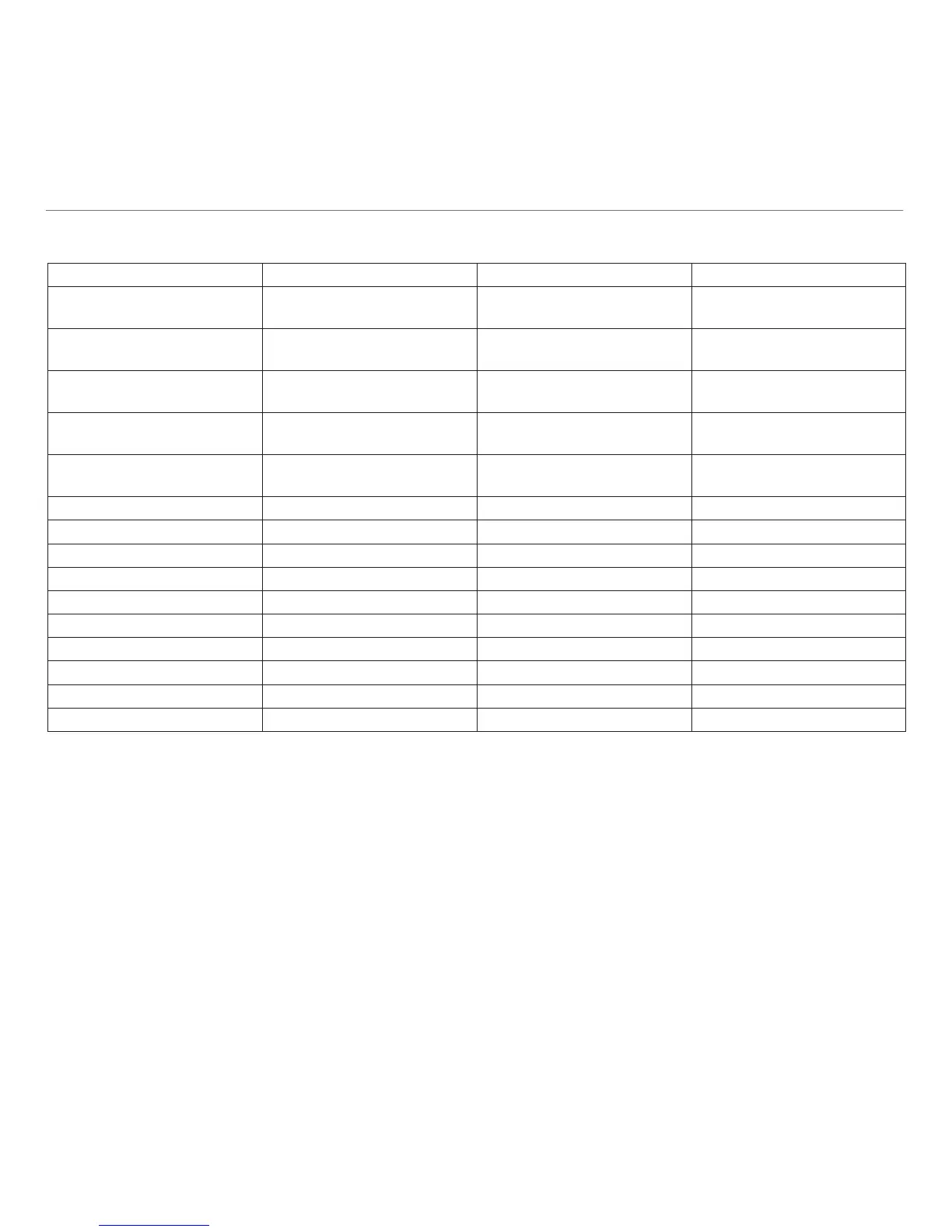Español 19
Logitech® Gaming Mouse G300
*G300 tiene tres perfiles preconfigurados,
uno para juegos MMO, uno para juegos FPS
y uno para productividad (operaciones de ratón
estándar). Use el botón 8 (consulte el dibujo
del ratón) para recorrer estos perfiles almacenados.
Para más información sobre las características
del ratón G300 y aprender a personalizarlo,
descargue un manual del usuario en PDF desde
www.logitech.com/G300.
Características
Perfil 1* Perfil 2 Perfil 3
Nombre de perfil MMO (juegos multijugador
en línea)
FPS (juegos en primera
persona)
Productividad
Color de indicador de perfil
(llamada 10)
Rojo Verde Azul
Configuración de DPI 500 DPI, 1000 DPI, 1500 DPI,
2500 DPI
500 DPI, 1000 DPI, 1500 DPI,
2500 DPI
N/D
DPI predeterminado
al cambiar de perfil
1000 DPI 1000 DPI 1000 DPI
Valor de DPI con botón
de cambio de DPI
N/D 500 DPI N/D
Respuesta 500 señales/s 1000 señales/s 500 señales/s
G1 Botón 1 (botón izquierdo) Botón 1 (botón izquierdo) Botón 1 (botón izquierdo)
G2 Botón 2 (botón derecho) Botón 2 (botón derecho) Botón 2 (botón derecho)
G3 Botón 3 (botón central) Botón 3 (botón central) Botón 3 (botón central)
G4 Botón 4 (atrás) Botón 4 (atrás) Botón 4 (atrás)
G5 Botón 5 (adelante) Botón 5 (adelante) Botón 5 (adelante)
G6 Botón 6 (CTRL) Botón 6 (bajar DPI) Botón 6 (Ctrl-C)
G7 Botón 7 (ALT) Botón 7 (subir DPI) Botón 7 (Ctrl-V)
G8 Botón 8 (cambio de perfil) Botón 8 (cambio de perfil) Botón 8 (cambio de perfil)
G9 Botón 9 (bucle de DPI) Botón 9 (cambio de DPI) Botón 9 (Ctrl-X)