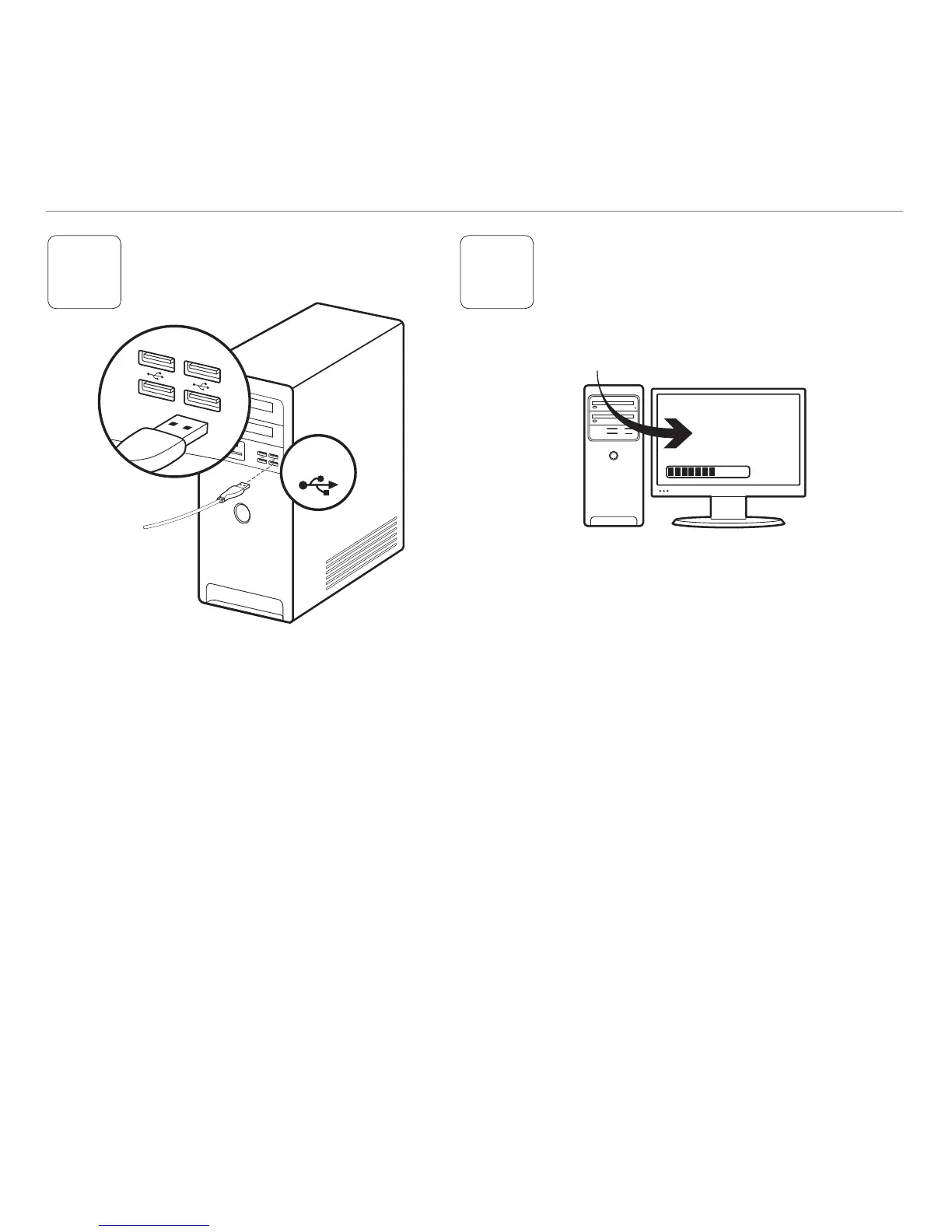Nederlands 21
Logitech® Gaming Mouse G300
De G300 is klaar voor gameplay. Ga naar de
volgende sectie als je de G300 wilt aanpassen.
Via de Logitech® Gaming Software kun
je de drie ingebouwde profielen van de
G300 aanpassen, waaronder de knoppen,
trackinggedrag en de kleur van de verlichting.
Download deze gratis software van
www.logitech.com/downloads. Download een
PDF-handleiding op www.logitech.com/G300
als je wilt weten hoe je de G300 aanpast.
USB
www.logitech.com/downloads
2 3