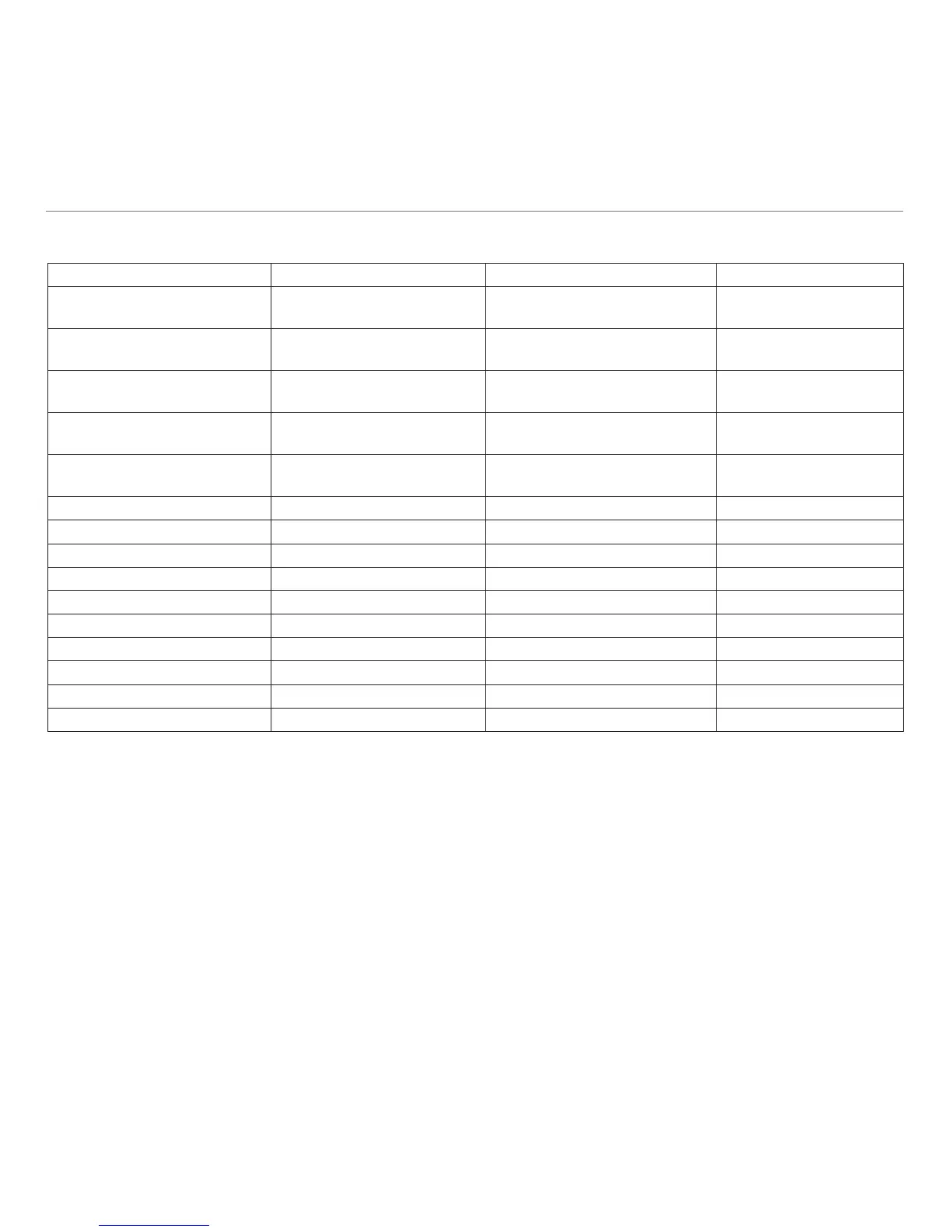Dansk 35
Logitech® Gaming Mouse G300
Oversigt
Profil 1* Profil 2 Profil 3
Profilnavn MMO (massively multiplayer
online-spil)
FPS (førstepersons skydespil) Arbejde
Profilens indikatorfarve
(billedtekst 10)
Rød Grøn Blå
Følsomhedsindstillinger (dpi) 500 DPI, 1000 DPI, 1500 DPI,
2500 DPI
500 DPI, 1000 DPI, 1500 DPI,
2500 DPI
Ikke relevant
Standardfølsomhed når
der skiftes profil
1000 DPI 1000 DPI 1000 DPI
DPI-indstilling når der trykkes
på følsomhedsomskifteren
Ikke relevant 500 DPI Ikke relevant
Rapporteringsfrekvens 500 gange i sekundet 1000 gange i sekundet 500 gange i sekundet
G1 Knap 1 (venstre knap) Knap 1 (venstre knap) Knap 1 (venstre knap)
G2 Knap 2 (højre knap) Knap 2 (højre knap) Knap 2 (højre knap)
G3 Knap 3 (midterknap) Knap 3 (midterknap) Knap 3 (midterknap)
G4 Knap 4 (tilbage) Knap 4 (tilbage) Knap 4 (tilbage)
G5 Knap 5 (frem) Knap 5 (frem) Knap 5 (frem)
G6 Knap 6 (CTRL) Knap 6 (sænk følsomhed) Knap 6 (CTRL + C)
G7 Knap 7 (ALT) Knap 7 (øg følsomhed) Knap 7 (CTRL + V)
G8 Knap 8 (skift profil) Knap 8 (skift profil) Knap 8 (skift profil)
G9 Knap 9 (næste følsomhed) Knap 9 (følsomhedsomskifter) Knap 9 (CTRL + X)
*G300 har tre indbyggede profiler der som
udgangspunkt er beregnet til MMO-spil, FPS-spil
og arbejde (almindelige musefunktioner). Brug knap 8
(se tegningen af musen) til at skifte mellem profilerne.
Du kan få mere at vide om G300-musens funktioner
og tilpasning af den ved at hente en brugervejledning
i PDF-format på www.logitech.com/G300.