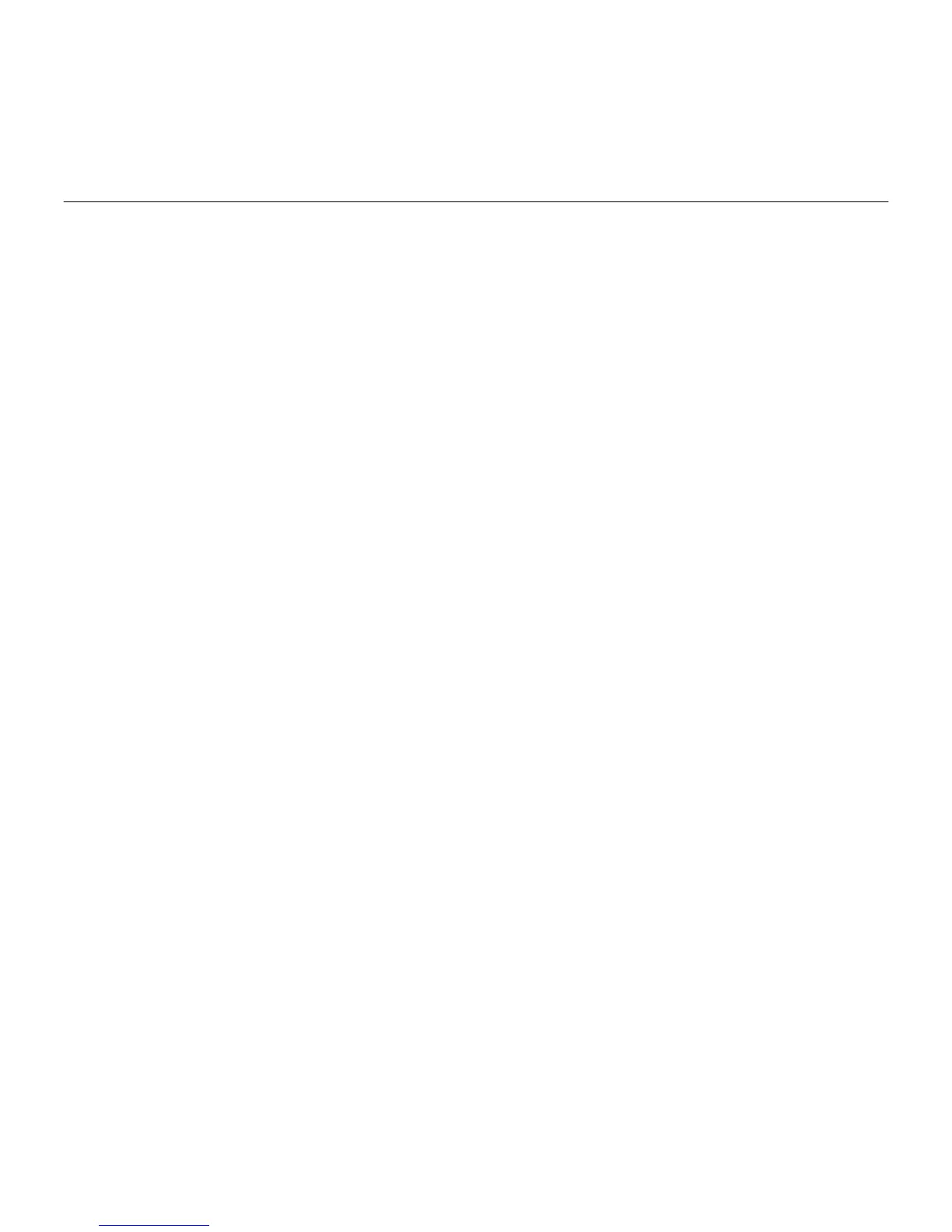Logitech G300s Optical Gaming Mouse
7 English
Help with setup
• Check the mouse USB cable connection. Try the mouse USB cable in another USB port
on the computer. Use only a powered USB port.
• Try rebooting the computer.
• If possible, test the mouse on another computer.
• Visit www.logitech.com/support for more information.
Note: To get the most out of your product, download and install the Logitech Gaming Software.