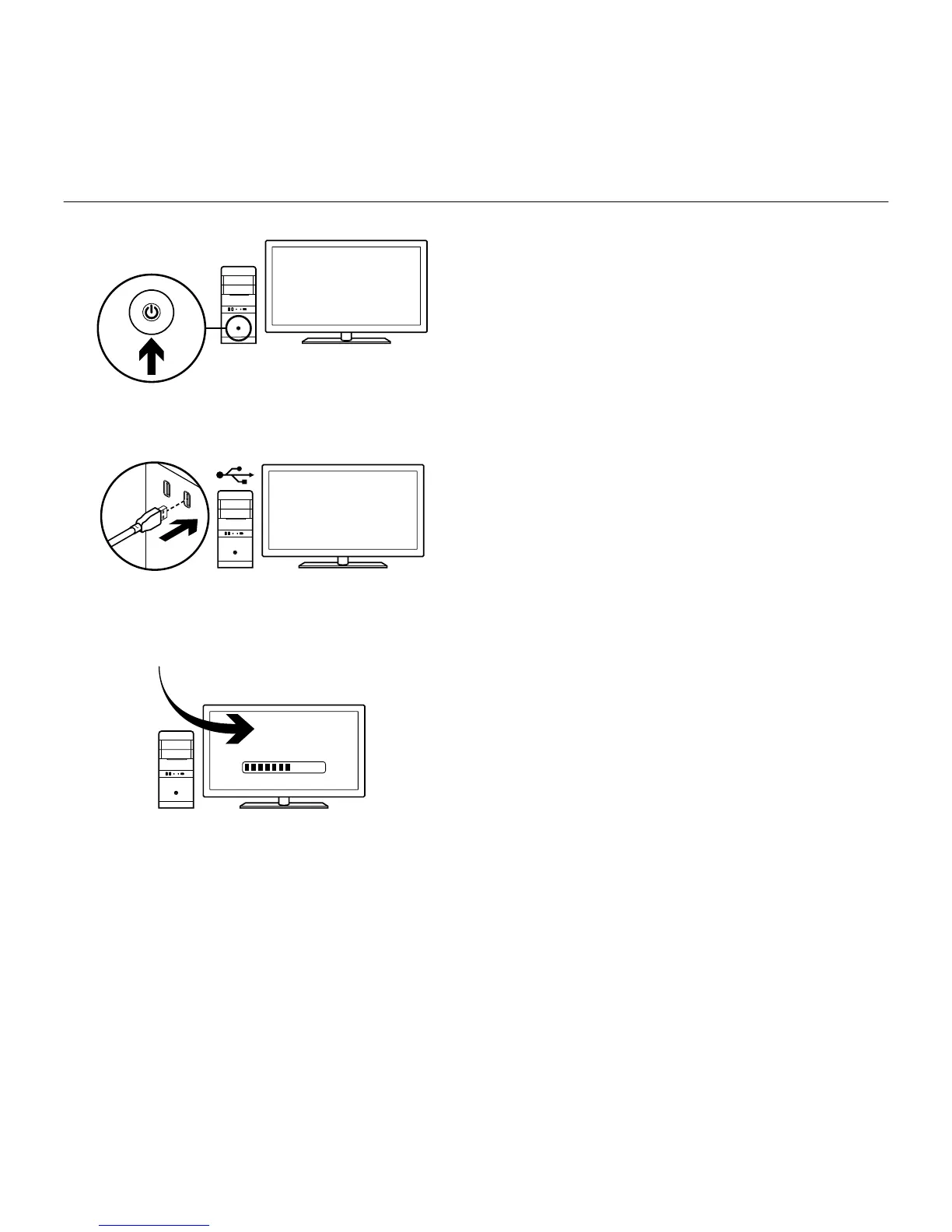Logitech G302 Daedalus Prime
3 English
1
2
Your Daedalus Prime is ready to play
games. If you would like to customize your
Daedalus Prime, refer to the next section.
3
You can customize the onboard profile of
the Daedalus Prime—button programming,
tracking behavior, and lighting—using the
Logitech Gaming Software. Download this
software and learn how to customize the
Daedalus Prime at www.logitech.com/
support/g302
On
USB
