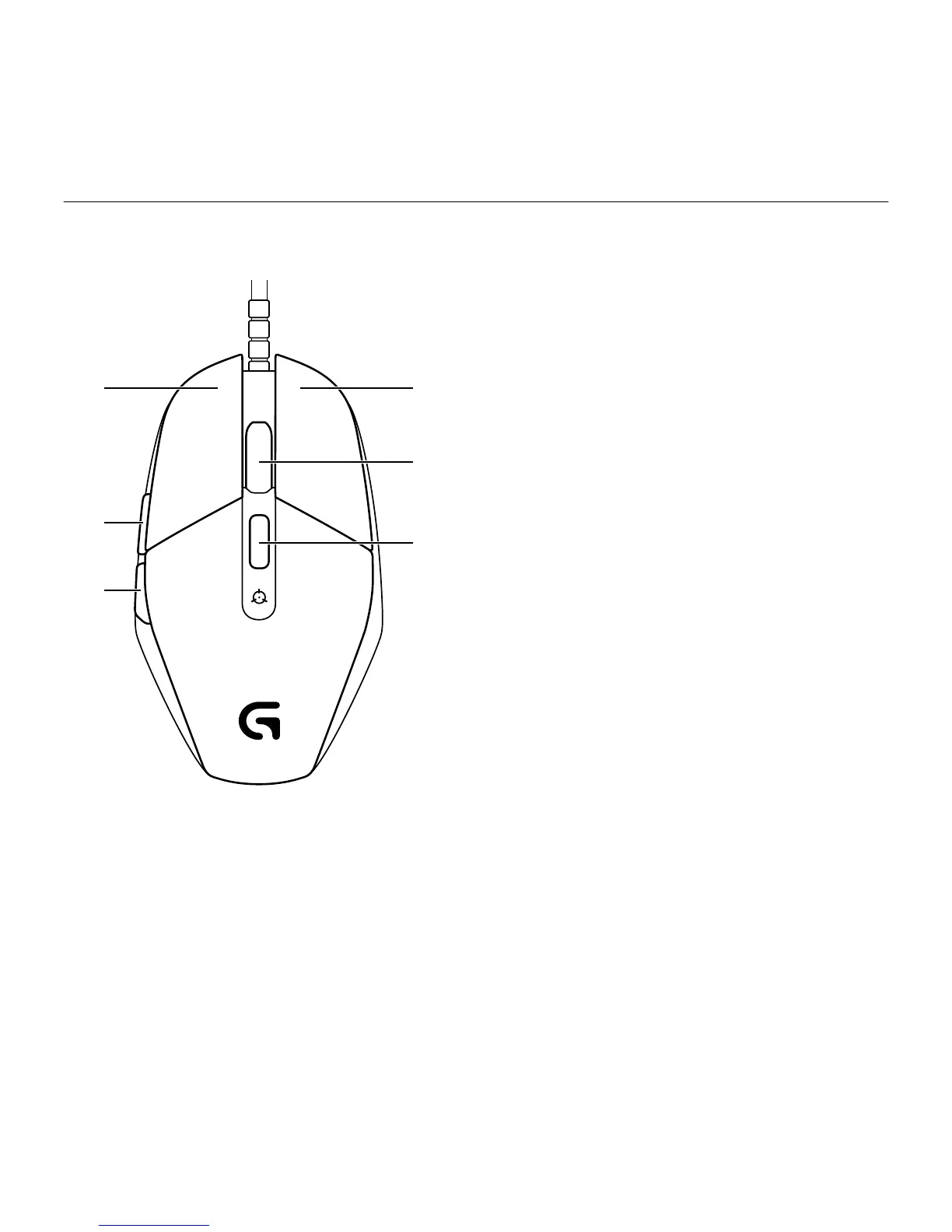Logitech G302 Daedalus Prime
4 English
6 fully programmable buttons
1. Left (Button 1)
2. Right (Button 2)
3. Wheel click (Button 3)
4. Back (Button 4)
5. Forward (Button 5)
6. DPI cycle (Button G6)
Default Settings:
DPI Values: 400/800/1600/3200
USB Report Rate: 1000/sec (1ms)
Logo lighting: On, static
Side lighting: On, with breathing eect
1 2
5
4
3
6