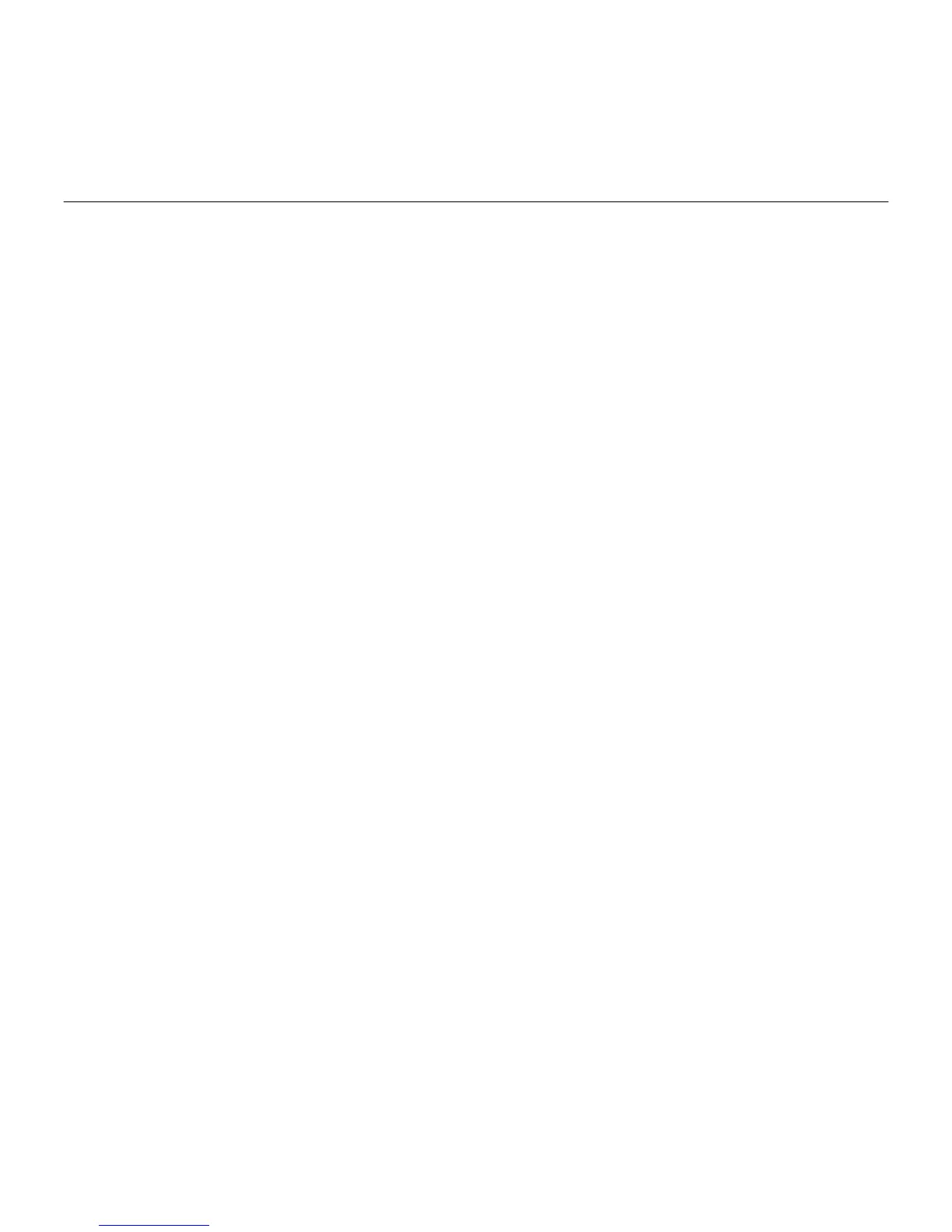Logitech
®
G303 Daedalus Apex
™
32 Latviski
Noklusējuma profils
Izmantojot “Daedalus Prime”, varat precīzi
pielāgot iestatījumus, līdz tie pilnībā
atbilst nepieciešamajiem, un saglabāt
tos ierīces atmiņā. Izmantojot “Logitech
Gaming Software” programmatūru
(lejupielādējiet vietnē www.logitech.com/
support/g303), iespējams piešķirt pelei
vairākus profilus un pielāgot pogu funkcijas,
DPI vērtības, USB atskaites ātrumu un
izgaismojuma krāsas un efektus.
Padomi
Pirms maināt profila iestatījumus,
izspēlējiet izmēģinājuma spēles ar
noklusējuma profila iestatījumiem.
“Logitech Gaming Software”
programmatūra pēc noklusējuma izmaina
peles atmiņu. Pieredzējuši spēlētāji
sākuma ekrānā, atlasot iespēju “Automatic
Game Detection” (Automātiska spēles
noteikšana), var pielāgot peli katrai spēlei
atsevišķi atkarībā no tā, kādas pogu
konfigurācijas un kursora atbildes reakcija ir
vajadzīga. Spēļu programmatūra “Logitech
Gaming Software” saglabā šo informāciju
un automātiski izmanto iestatījumus,
kad tiek izvēlēta attiecīgā spēle.