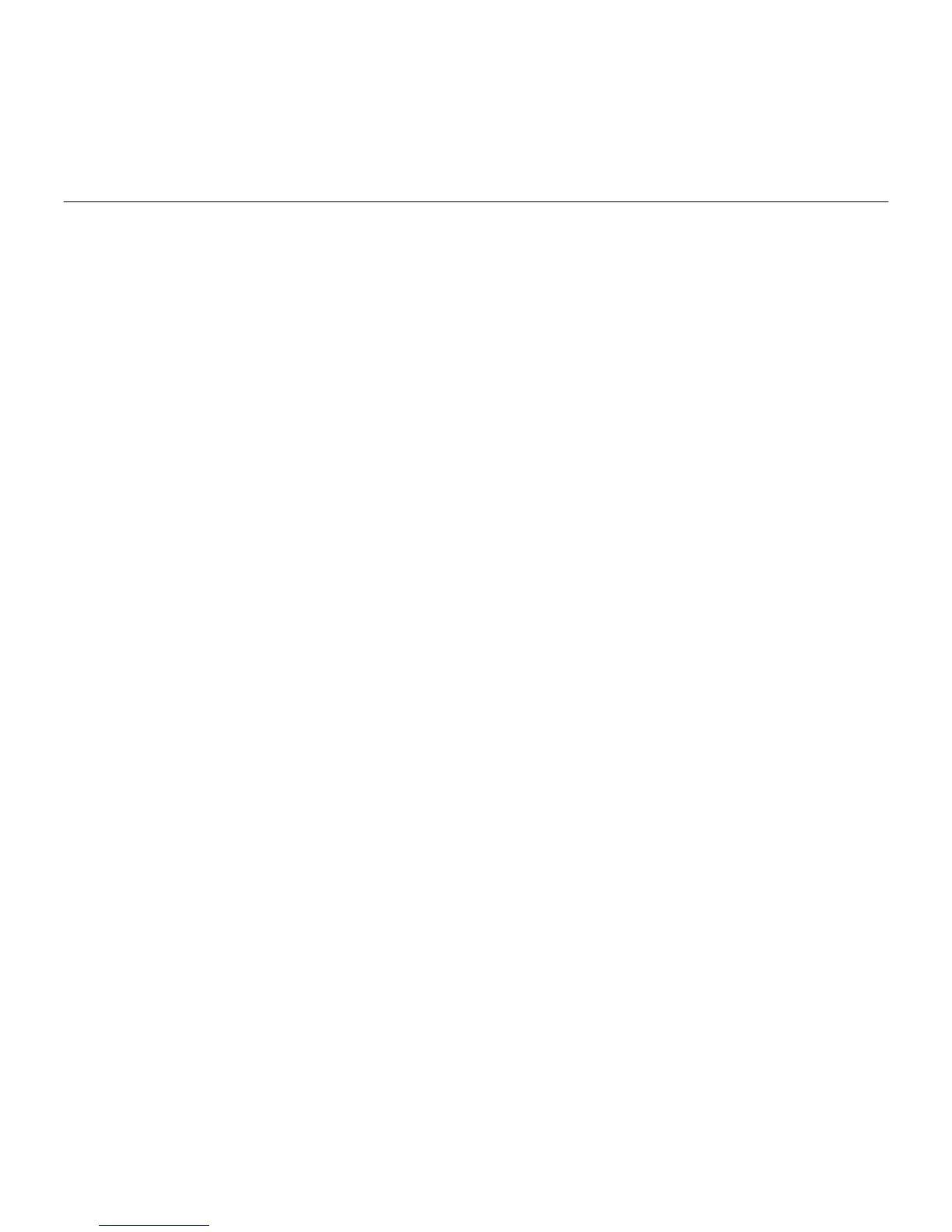Logitech
®
G303 Daedalus Apex
™
38 Hrvatski
Prisutni profil
Daedalus Prime omogućuje vam
da prilagođavate svoje postavke dok
ne postanu savršene te da ih spremite
u memoriju uređaja. Možete dodijeliti
više profila i prilagoditi funkcije tipki,
DPI vrijednosti, frekvenciju odziva
USB-a te efekte i boje osvjetljenja
pomoću opcionalnog softvera Logitech
Gaming Software koji je dostupan za
preuzimanje na stranici www.logitech.com/
support/g303
Savjeti
Isprobajte zadane postavke profila
u probnim igrama prije promjene
ovih postavki.
Prema zadanim postavkama
softver Logitech Gaming Software
mijenja memoriju miša. Odabirom
opcije „Automatic Game Detection”
(Automatsko otkrivanje igre)
napredni igrači mogu prilagoditi
svaku igru u skladu sa svojom
specifičnom konfiguracijom tipke
i potrebama za prebacivanjem osjetljivosti.
Logitech Gaming Software pohranjuje
te informacije i automatski ih primjenjuje
kada se otkrije igra.