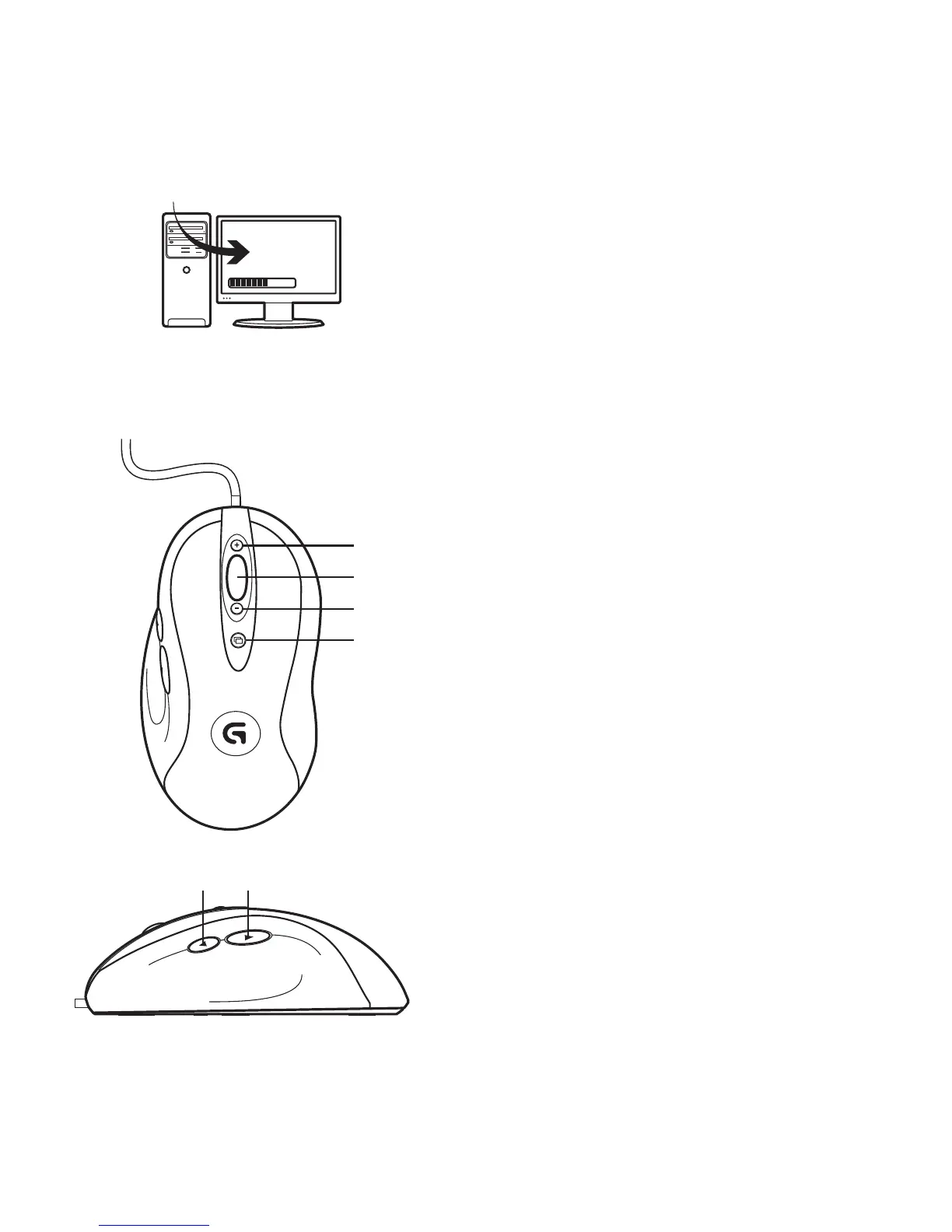6 English
In-play sensitivity switching
The G400s mouse has an out-of-box access
to four levels of tracking sensitivity: 4000 dpi,
2000 dpi, 800 dpi, and 400 dpi. 800 dpi is the
default setting. Download (www.logitech.com/
downloads) and use the Logitech® Gaming
Software to choose up to four personalized
sensitivity levels between 400 dpi and
4000 dpi.
Features
1. In-game dpi increase. Press button to
increase dpi of tracking sensitivity.
2. In-game dpi decrease. Press button to
decrease dpi of tracking sensitivity.
3. Generic Button 3. The function of this button
varies depending upon the application being
used, and it can be reprogrammed using
the Logitech Gaming Software to perform a
variety of functions.
4. Default dpi button*: Immediately switches
the mouse back to a default tracking
sensitivity of 800 dpi.
5. Forward Button.
6. Back Button. Use both buttons with your
web browser or with other applications.
* Software installation required
www.logitech.com/downloads
1
2
3
4
5
6
3