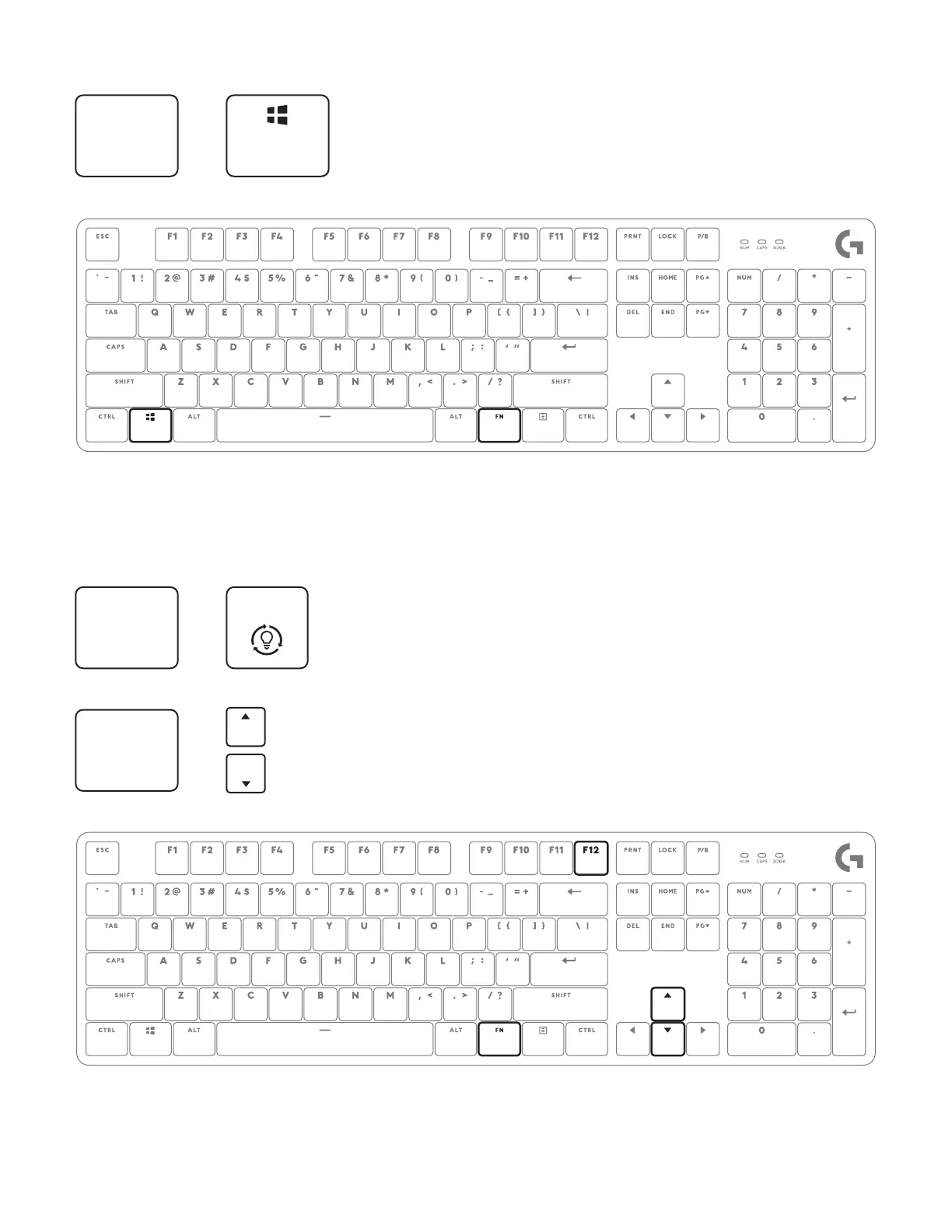FN
+ =
FN
+ =
F12
FN
+
=
=
Español 12
PATRONES DE ILUMINACIÓN
BLOQUEO DE WINDOWS
para bloquear/desbloquear
la tecla Windows
®
Cambiar patrones de iluminación
Cinco patrones integrados
Incrementa la velocidad del patrón
1. Brillo máximo estático
2. Serpenteante
3. Reactivo
4. Aleatorio
5. Respiración
© 202 1Logitech. Logitech, Logitech G y los logotipos de Logitech y Logitech G son marcas comerciales
o registradas de Logitech Europe S.A. y/o sus liales en Estados Unidos y otros países. Las demás marcas
comerciales pertenecen a sus respectivos propietarios. Logitech no asume ninguna responsabilidad por
la presencia de posibles errores en este manual. La información aquí contenida está sujeta a posibles cambios
sin previo aviso.
Reduce la velocidad del patrón