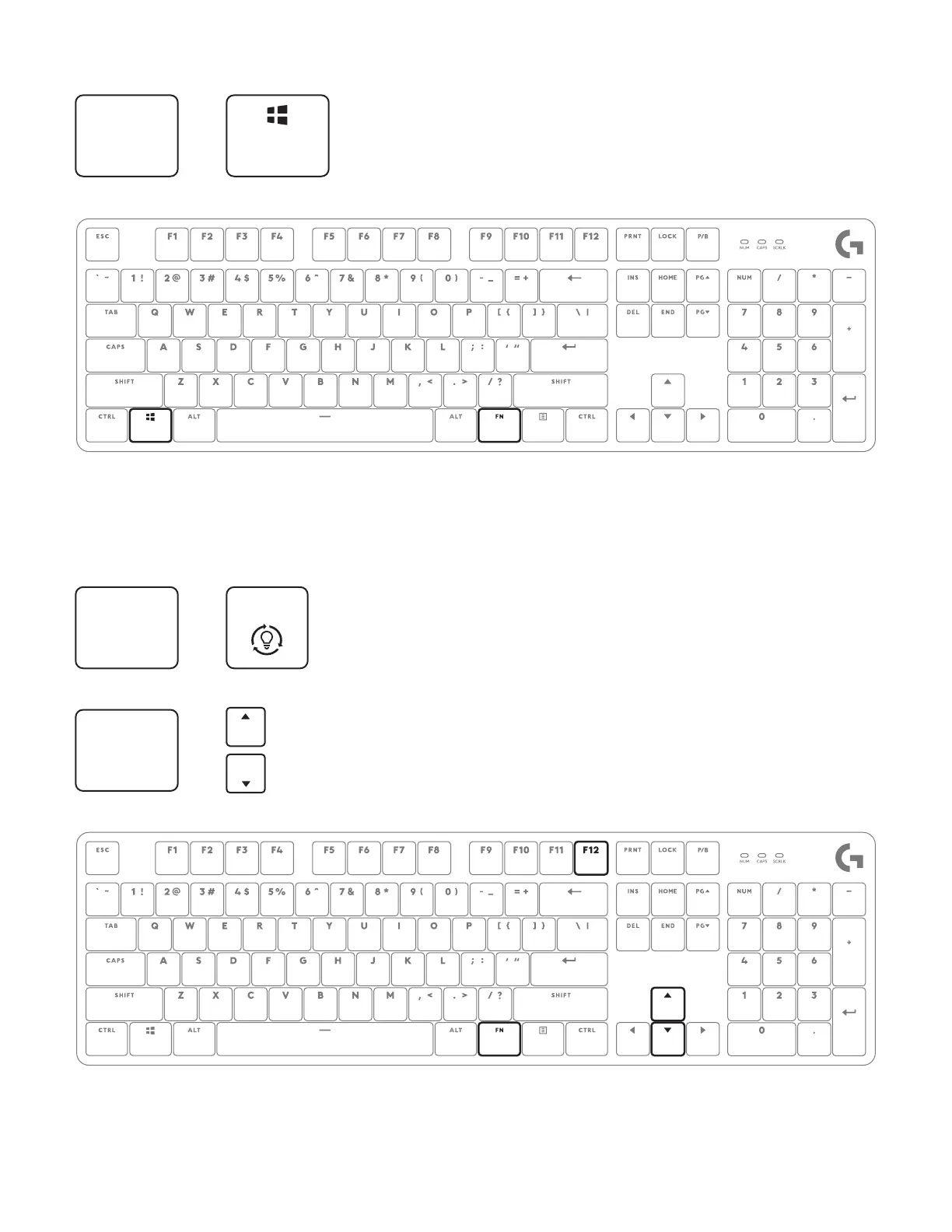FN
+ =
FN
+ =
F12
FN
+
=
=
Lietuvių 44
APŠVIETIMO REŽIMAI
„WINDOWS“ KLAVIŠO UŽRAKINIMAS
užrakinti / atrakinti
„Windows
®“
klavišą
Keisti apšvietimo režimus
Penki režimai
Didina režimo greitį
1. Statiškas didžiausias ryškumas
2. Vinguriuojantis
3. Reaktyvus
4. Atsitiktinės šviesos
5. Pulsuojantis
© „Logitech“, 2021. „Logitech“, „Logitech G“ ir „Logitech“ bei „Logitech G“ logotipai yra „Logitech Europe S.A.“
ir (arba) jos lialų JAV ir kitose šalyse prekių ženklai arba registruotieji prekių ženklai. Visi kiti prekės ženklai
priklauso jų savininkams. „Logitech“ neprisiima jokios atsakomybės už klaidas, kurių gali būti šiame vadove.
Čia pateikiama informacija gali būti keičiama neįspėjus.
Mažina režimo greitį